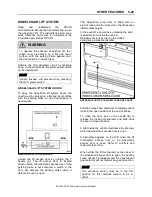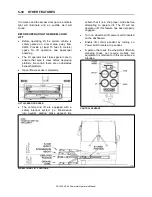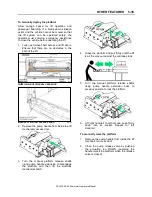5-22 OTHER FEATURES
PA1633 X3-45 Commuter Operator’s Manual
REAR GAUGE - ENGINE COMPARTMENT
The vehicle rear control panel is equipped with a
combination tachometer / message display
center intended to help the technician with the
control and verification of the engine,
transmission, UDS system (ACM) parameters
among others.
ENGINE COMPARTMENT REAR GAUGE ON REAR
START CONTROL PANEL
START-UP MODE
Gauge pointer will drive to zero position. The
pointers will then drive up scale, pausing at half
scale, before completing the sweep to full scale.
The pointers will then return to zero position
before moving to the commanded position.
During the upscale sweep of the pointer, the
LCD will turn all its segments off for one second
and then display the opening message. The
opening message is the Prevost logo.
IGNITION MODE
The ignition mode is active as long as the
ignition switch is set to the ON position. The
ignition is the normal operational mode of the
system.
SELF-DIAGNOSTIC MODE
The self-diagnostic mode is entered through a
menu selection using the LCD.
The self-diagnostic includes the following tests:
− Gauges
− LCD
− Binary Inputs
− Analog Inputs
− Communications
− Error codes on Engine, Transmission or UDS
MESSAGE CENTER DISPLAY
The message display is a graphical, backlit, LCD that displays information to the technician. In addition to
basic odometer functions, a variety of customer-defined options will be displayed. Fault codes will also be
displayed as they are received. Instrumentation diagnostics can be viewed on the LCD as well.
Drive Mode Screen
At startup the default drive mode screen is coolant temperature and oil pressure. When the display of
engine hours is enabled, then engine hours and oil pressure is displayed on startup.
or
LCD Display Selection
Pressing
M
and
T
together toggles units between English and Metric. Pressing the
T
button changes the
LCD display parameters.
Press
T
Press
T
Press
T
coolant
temperature and
oil pressure
odometer
trip odometer
(press and hold
T
to reset trip
odometer)
hours
Содержание X3-45 COMMUTER 2018
Страница 1: ...OPERATOR S MANUAL X3 45 COMMUTER COACH...
Страница 2: ......
Страница 3: ...COACH MANUFACTURER X3 45 COMMUTER OPERATING MANUAL March 2018...
Страница 4: ...PA1633 MARCH 2018 Featuring REVISION DESCRIPTION DATE FIRST RELEASE 03 2018...
Страница 8: ......
Страница 12: ......
Страница 70: ...4 36 CONTROLS AND INSTRUMENTS PA1633 X3 45 Commuter Operator s Manual...
Страница 108: ...5 38 OTHER FEATURES PA1633 X3 45 Commuter Operator s Manual...
Страница 116: ...6 8 STARTING AND STOPPING PROCEDURES PA1633 X3 45 Commuter Operator s Manual...
Страница 120: ...7 4 SAFETY FEATURES AND EQUIPMENT PA1633 X3 45 Commuter Operator s Manual KIDDE IMAGES...
Страница 128: ...7 12 SAFETY FEATURES AND EQUIPMENT PA1633 X3 45 Commuter Operator s Manual...
Страница 148: ...8 20 CARE AND MAINTENANCE PA1633 X3 45 Commuter Operator s Manual...
Страница 150: ...9 2 TECHNICAL INFORMATION PA1633 X3 45 Commuter Operator s Manual OVERALL DIMENSIONS...
Страница 158: ...9 10 TECHNICAL INFORMATION PA1633 X3 45 Commuter Operator s Manual...
Страница 160: ......
Страница 164: ......