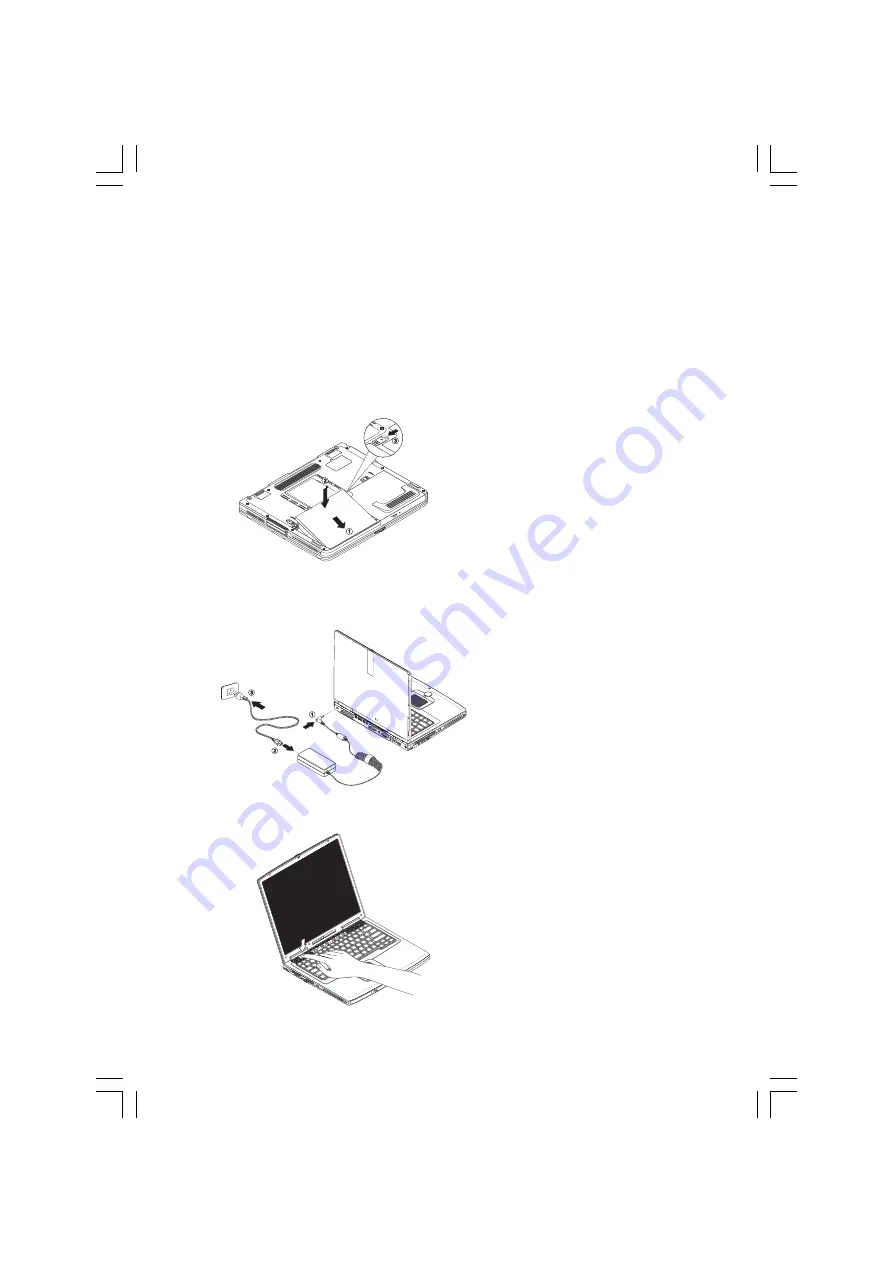
1
PRESTIGIO SIGNORE 152
User Manual
Preface
This computer combines high-performance, versatility, power management features and multimedia capabilities with a
unique style and ergonomic design. Work with unmatched productivity and reliability with your new power computing
partner.
Connecting the Computer
1. Inserting the battery
Insert the battery pack into the battery bay.
Note: When using a battery pack for the first time, fully
recharge the battery, then disconnect the adapter to
use up the battery before recharging again.
Perform this action twice to condition the battery pack.
2.Connecting the adapter
Connect the adapter to the computer as it is shown.
Slide the display cover latch to the right to open the
display, and tilt the display screen to a desired viewing
angle. Then press the power switch to turn on the com-
puter.
The POST (power-on self-test) routine executes and
Windows begins loading.
3.Turning the computer on
Slide the display cover latch to the right to open the
display, and tilt the display screen to a desired viewing
angle. Then press the power switch to turn on the com-
puter.






























