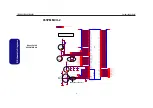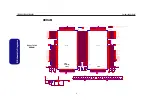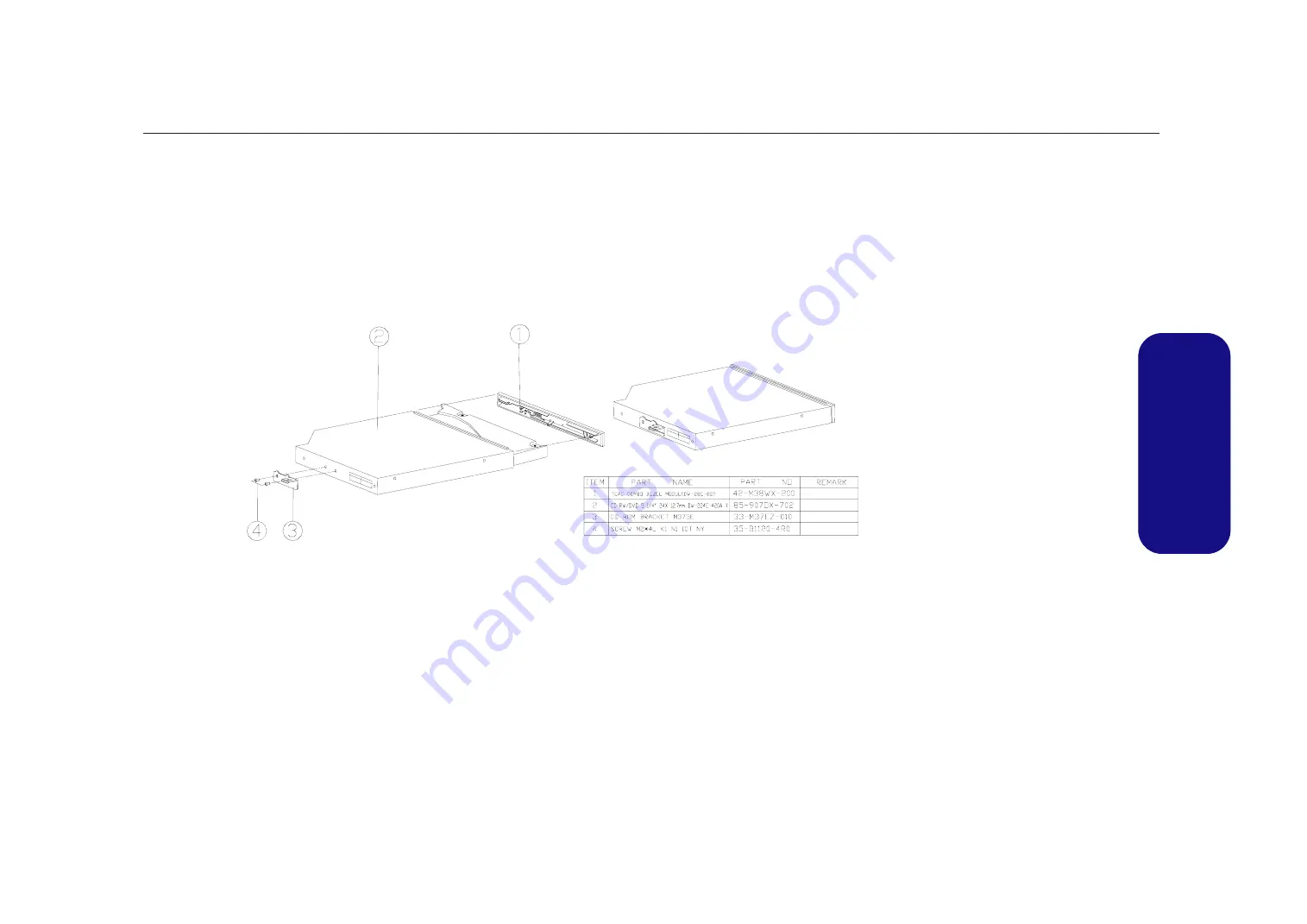Содержание Nobile 158W
Страница 1: ...PRESTIGIO NOBILE 158W TECHNICAL SERVICE MANUAL ...
Страница 38: ...2 Disassembly TECHNICAL SERVICE MANUAL Prestigio Nobile 158W 16 ...
Страница 41: ...A Part Lists Top Model A Figure 1 Top Model A TECHNICAL SERVICE MANUAL Prestigio Nobile 158W 3 ...
Страница 42: ...A Part Lists Bottom Model A Figure 2 Bottom Model A 藍灰色 無鉛 TECHNICAL SERVICE MANUAL Prestigio Nobile 158W 4 ...
Страница 43: ...A Part Lists LCD Model A Figure 3 LCD Model A TECHNICAL SERVICE MANUAL Prestigio Nobile 158W 5 ...
Страница 49: ...A Part Lists Top Model B Figure 1 Top Model B TECHNICAL SERVICE MANUAL Prestigio Nobile 158W 11 ...
Страница 50: ...A Part Lists Bottom Model B Figure 2 Bottom Model B 銀黑色 無鉛 TECHNICAL SERVICE MANUAL Prestigio Nobile 158W 12 ...
Страница 51: ...A Part Lists LCD Model B Figure 3 LCD Model B TECHNICAL SERVICE MANUAL Prestigio Nobile 158W 13 ...
Страница 96: ...www prestigio com ...