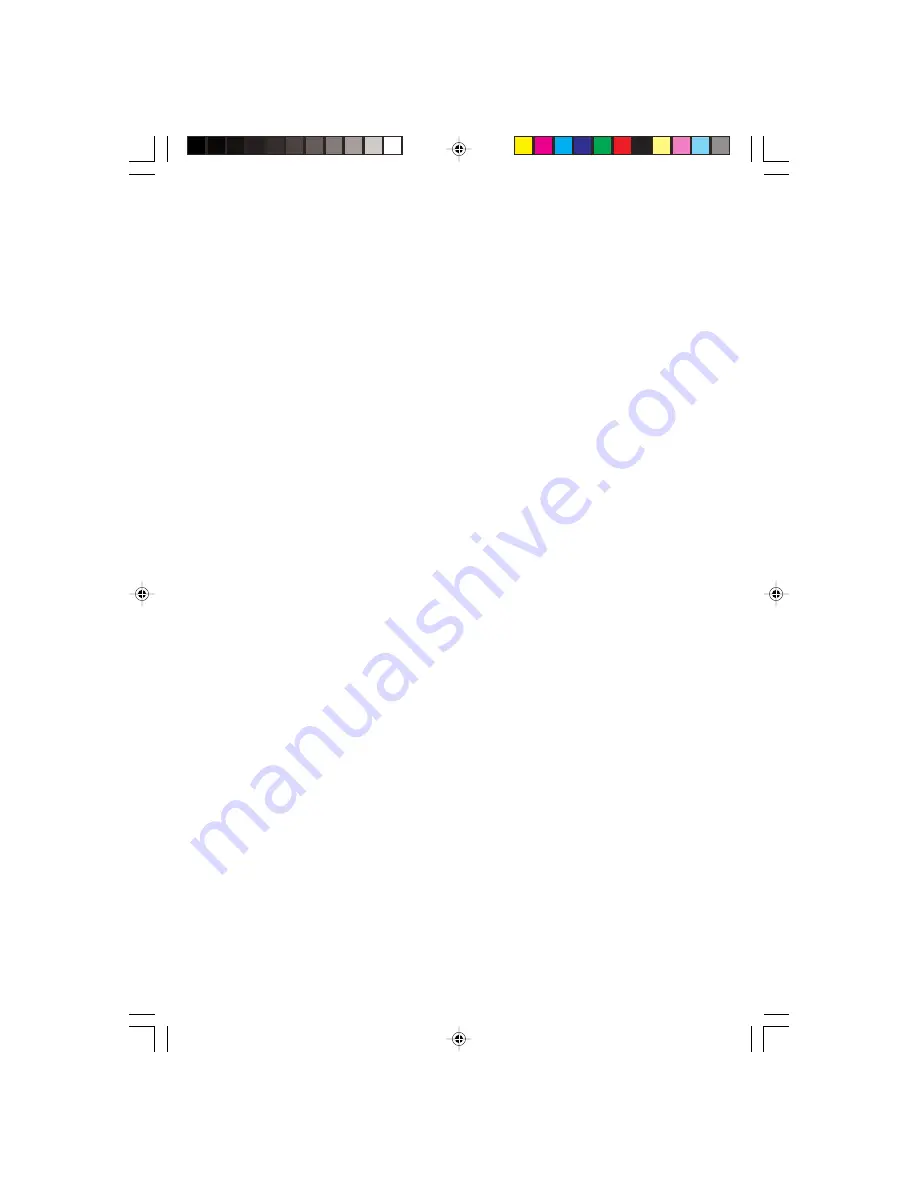
1
PRESTIGIO NOBILE 150
ENG
Prestigio Nobile150
User’s Manual
TRADEMARKS
All brand and product names are trademarks or registered trademarks of their respective companies.
NOTE
The information in this manual is subject to change without notice.
Copyright March, 2005
All rights reserved.