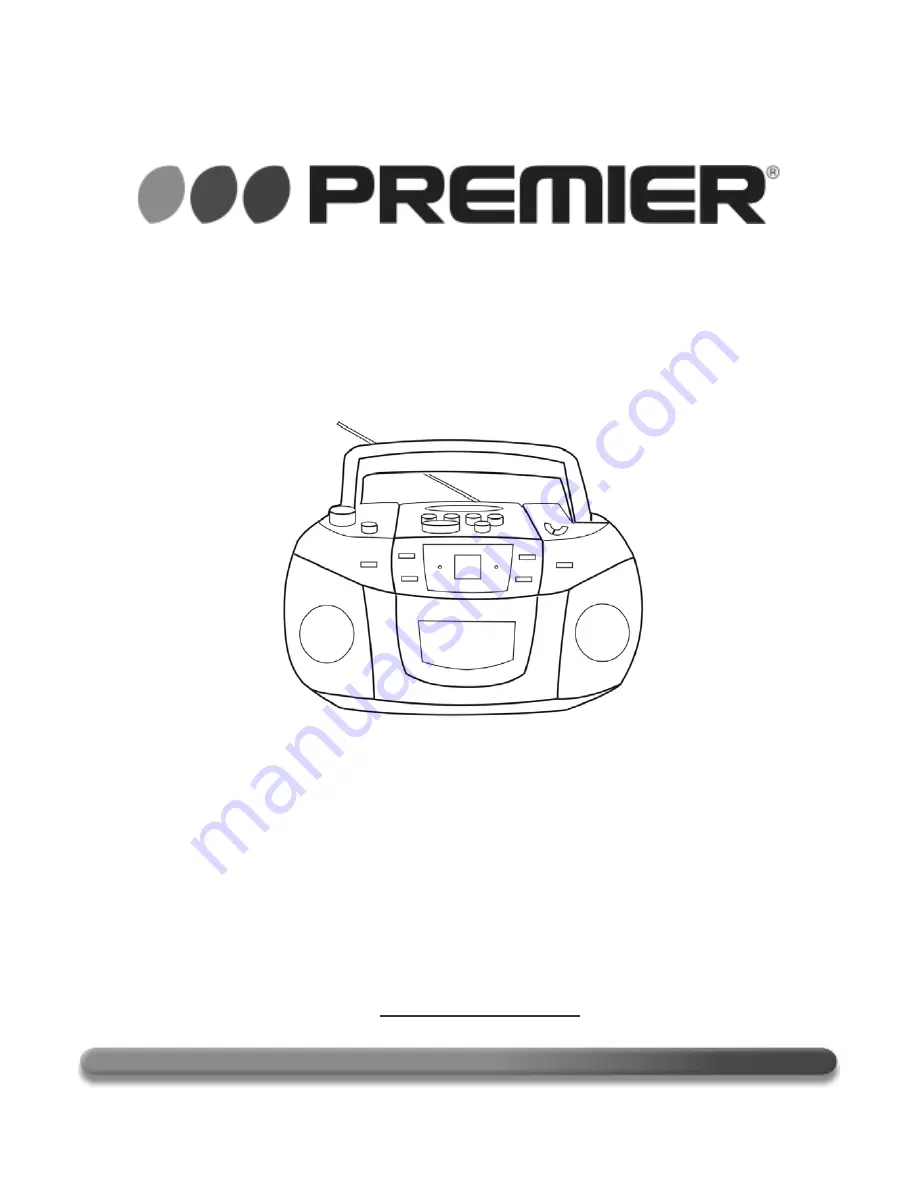
INSTRUCTION MANUAL
Radio – Cassette Recorder W/CD
SX-0541CD
DEAR CUSTOMER
In order to achieve the best performance of your product, please read this instruction manual carefully
before using, and keep it for future reference.
If you need extra support, please write to
[email protected]

















