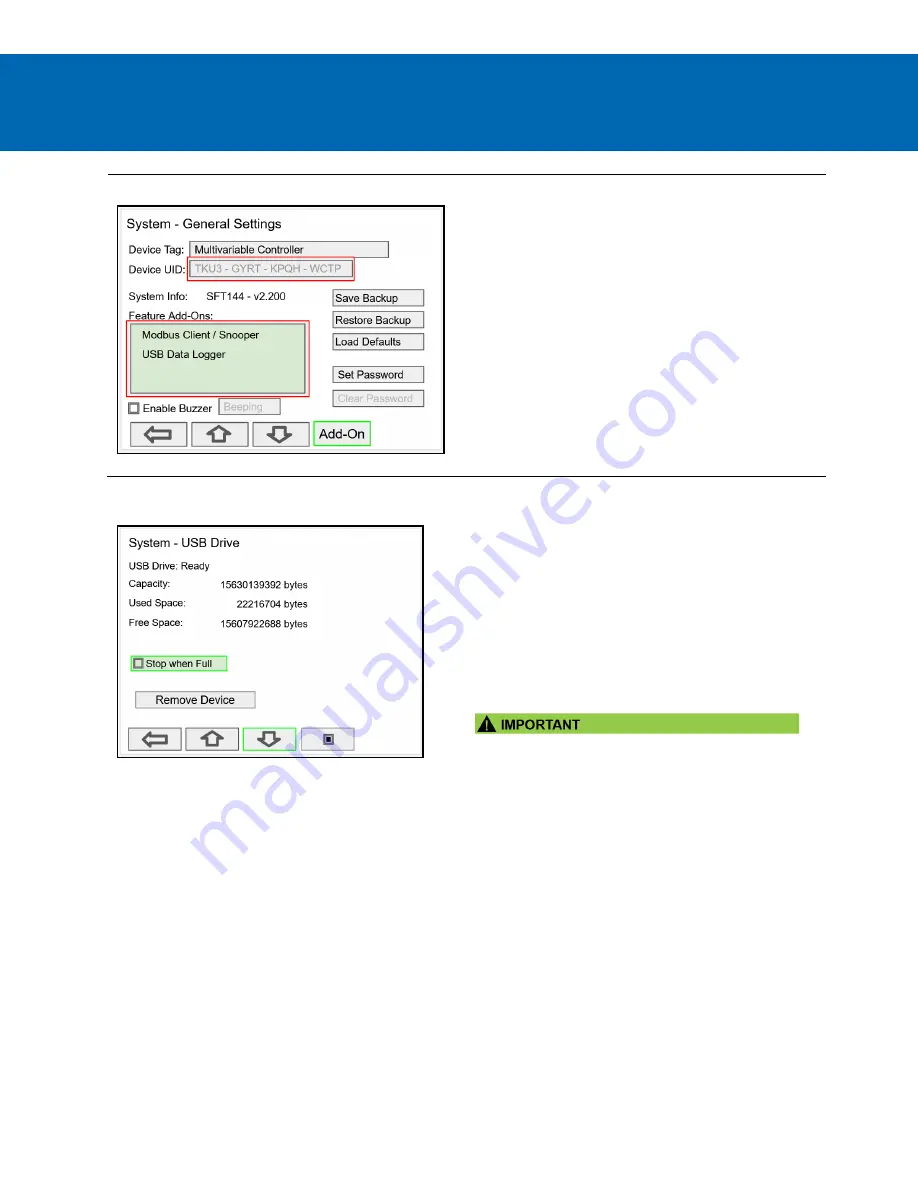
PD9000 Conso Multivariable Controller
Data Logger Excerpts From Instruction Manual
Add-On Features
The Add-On Features can be enabled at the factory or they can
be purchased and enabled by the user at any time. A unique key
code is required to enable Add-On Features.
P/N: PDK9000-M1 Modbus Client/Snooper (Ver. 2.1 & up)
P/N: PDK9000-D1 USB Data Logger (Ver. 2.2 & up)
To purchase an Add-On Feature, follow these steps:
1. Obtain the Device UID (Unique ID), the graphic to the
left shows the location of the Device UID.
2. Place an order for PDK9000-M1 or PDK9000-D1 and
provide the Device UID.
3. A unique key code will be sent to you.
4. Go to the
System - General Settings
.
5. Navigate to the
Features Add-Ons
area.
6.
Press the
Add-On
key and enter the unique alpha-
numeric key received.
7.
The added feature will be displayed in this window.
Press any arrow key to move to other settings or exit.
USB Drive Settings
about the connected flash drive.
: This should be selected, if the oldest
logged data is more important than logging new data.
If
is not selected, the oldest block of data
will be deleted to make room for new data.







