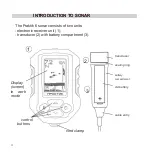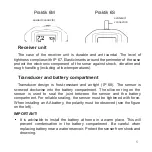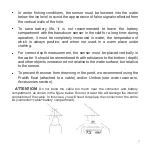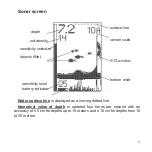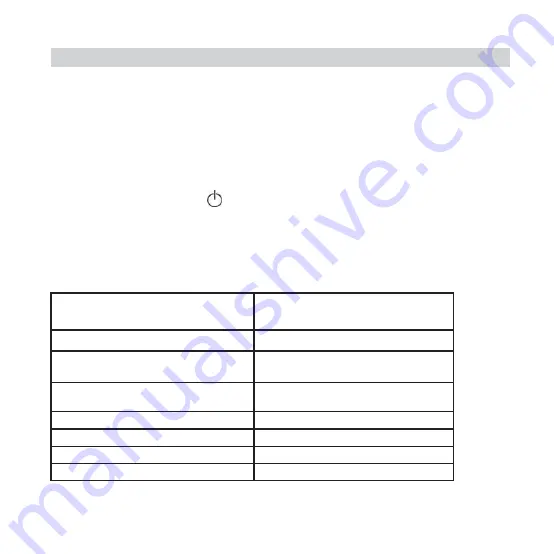
SONAR OPERATION
General work procedure:
1. Unscrew the sensor from the battery compartment (counterclockwise).
Insert a battery into the battery compartment observing the polarity (the plus
sign on the battery should be at the bottom of the battery compartment).
Replace the sensor by turning clockwise. To seal it, just tighten the sensor by
hand.
2. Press the right button . Praktik 6 screen saver will appear on the screen,
and the screen backlight will turn on for a couple of seconds. After a few
seconds, the device will go into operating mode.
ATTENTION!
After installing the battery, it is recommended that you reset
the device so that the factory settings are set in the device:
Scale
Auto zoom mode
Sensitivity level
10 units
Manual screen scale
7 meters
Screen view
Fish ID mode and RTS
window
Sound and fish identification
on
ZOOM
2 meters
Deaf zone
0.5 meters
Winter/summer mode
Summer
1