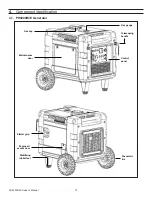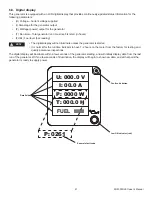PH4000Ri/E Owner’s Manual
6
Contents
Quick start ..............................................................................................................................................................................2
FCC Information
.....................................................................................................................................................................4
Preface
...................................................................................................................................................................................
5
1. The PH4000Ri/E computer-controlled fuel and ignition system
.......................................................................................
7
2. Using the handles ............................................................................................................................................................8
3. Safety instructions
............................................................................................................................................................
9
4. Component identification
...............................................................................................................................................
10
4.1. PH4000Ri/E Generator
.......................................................................................................................................
10
4.2. PH4000Ri/E Control Panel
.................................................................................................................................
11
5. Pre-operation check
.......................................................................................................................................................
13
5.1. Check the Engine Oil Level
................................................................................................................................
13
5.2. Check the fuel level
...........................................................................................................................................
14
5.3. Check the Air Cleaner
.........................................................................................................................................
15
5.4. Connecting the Battery
.......................................................................................................................................
15
5.5. Battery Removal and Replacement
....................................................................................................................
16
5.6. Understanding Your Battery
................................................................................................................................
16
6. Operating instructions
....................................................................................................................................................
17
6.1. Starting the engine
..............................................................................................................................................
17
6.2. Starting procedure using the Ignition Key
...........................................................................................................
17
6.3. Manual Start
......................................................................................................................................................
18
6.4. Starting procedure using the remote function
.....................................................................................................
18
6.5. High Altitudes
......................................................................................................................................................
19
6.6. Operating at extreme temperatures
....................................................................................................................
19
6.7. Generator use
.....................................................................................................................................................
20
6.8. Digital display
......................................................................................................................................................
21
6.9. Fault codes
.........................................................................................................................................................22
6.10. AC application
...................................................................................................................................................23
6.11. Generator Overload
..........................................................................................................................................24
6.12. Overspeed Protection
.......................................................................................................................................24
6.13. DC Application
..................................................................................................................................................
25
6.13.1. Charging External Batteries
........................................................................................................................
25
6.13.2. Powering 12V DC devices
..........................................................................................................................
26
6.13.3. Back-charging the generator battery
..........................................................................................................
26
6.13.4. Jump-starting the generator
.......................................................................................................................
26
6.14. Low oil alarm system
........................................................................................................................................
27
6.15. Stopping the engine
..........................................................................................................................................
27
6.16. Air Conditioner Operation
.................................................................................................................................28
7. Maintenance
..................................................................................................................................................................
29
7.1. Emission Control System
....................................................................................................................................
29
7.2. Maintenance Schedule
.......................................................................................................................................
31
7.3. Changing oil
.......................................................................................................................................................32
7.4. Air cleaner service
..............................................................................................................................................33
7.5. Spark plug service
..............................................................................................................................................34
7.6. Spark arrester maintenance
...............................................................................................................................
35
8. Transporting & storage
...................................................................................................................................................
36
8.1. Transporting the Generator
.................................................................................................................................
36
8.2. Short term storage of the Generator
...................................................................................................................
36
8.3. Infrequent use
.....................................................................................................................................................
37
8.4. Exercising the Generator
....................................................................................................................................
37
9. Troubleshooting
.............................................................................................................................................................38
9.1. Engine will not start
.............................................................................................................................................38
9.2. Engine will not crank with the key or remote start
..............................................................................................
39
9.3. Appliance does not operate
................................................................................................................................
40
9.4. No output at the DC receptacle
..........................................................................................................................
40
10. Specifications
.................................................................................................................................................................
41
11. Warranty and consumer information
..............................................................................................................................42
12. APPENDIX A - EMISSION CONTROL SYSTEM
...........................................................................................................
45
13. APPENDIX B - SAFETY AND CHARGING INSTRUCTIONS
........................................................................................
46