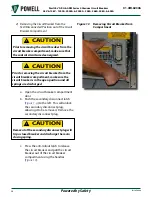Powered by Safety
®
34
Installation
PowlVac® ARG & ARM Series 4 Vacuum Circuit Breakers
5kV & 15kV - 1200A, 2000A, & 3000A - 25kA, 36kA, 50kA, & 63kA
01.4IB.60306
d. Insert the circuit breaker compartment’s
secondary disconnect plug into the
circuit breaker secondary disconnect
receptacle (
). Once the plug
is fully inserted, move the secondary
disconnect latch (
), from left
to right until it has engaged the housing
of the secondary disconnect plug.
e. Roll the circuit breaker in the
compartment until the racking crank
arms contact with the vertical slots in
the compartment.
Note: This is the Test Position
.
The anti-rollout latch on the lower
right side of the circuit breaker will
engage the block in the compartment,
preventing accidental removal of the
circuit breaker from the compartment.
3) Inserting the Circuit Breaker to the Connected
Position
The preferred method of racking an ARG or
ARM Series 4 circuit breaker is electrically
from a remote location via Sentry remote
controller. Refer to the instruction bulletin
provided with the controller for detailed
information on the automatic racking
procedures.
NOTICE
4) Emergency Racking In Procedure
In the event of an emergency, such as loss of
control power, the ARG & ARM circuit breakers
are equipped with an emergency racking
mechanism which enables racking the circuit
breakers into or out of the connected position.
NOTICE
The following emergency racking
procedure is intended to be used only in
the event of loss of control power, or failure
of the Sentry remote controller, or circuit
breaker to operate electrically.
For instructions on inserting the circuit
breaker into the compartment refer to
Ch 4 Installation, E. Inserting the Circuit
Breaker into the Compartment, 2) Inserting
Prior to racking the circuit breaker into the
circuit breaker compartment, make sure that
the control circuits are deenergized.
!
CAUTION
a. Verify the circuit breaker open/closed
indicator displays “BREAKER OPEN” and
if not, press the manual trip operator to
open the circuit breaker.
b. To insert the circuit breaker into the
connected position, remove the padlock
seal (
), open the emergency
racking drive shaft shutter (
and place the racking handle socket
onto the emergency racking drive shaft.
The racking handle socket may be used
to push down the shutter to gain access
to the racking drive shaft.