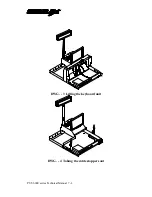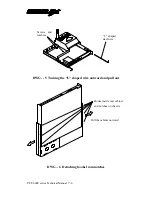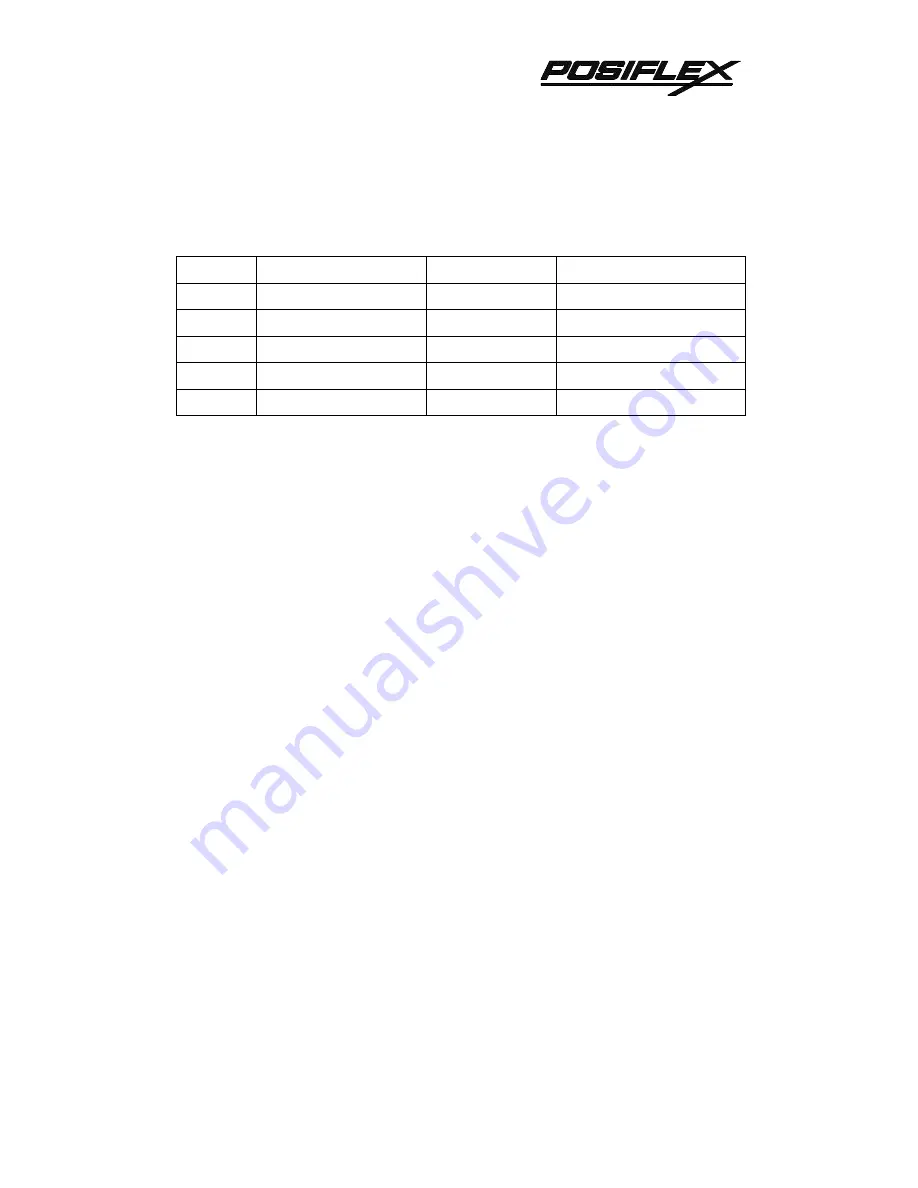
PST-6000 series Technical Manual 6 - 11
TM
JUMPER SETTINGS
Jumper
Function
When shorted
When opened
J 13
Send code in
scan code
ASCII by Alt + Num
J 14
ISO Track 1 of MSR
enabled
disabled
J 15
ISO Track 2 of MSR
enabled
disabled
J 16
ISO Track 3 of MSR
enabled
disabled
J 17
Leading/Stop sentinel
disabled
enabled
The mark means the default setting for the above items.
The Alt + Num function is very important for some non-English language
application. The default setup of PST systems manufactured since 1997 is to enable
the Alt + Num function, while the default setup of PST systems manufactured in 1996
was to disable the Alt + Num function. For the English application, the user may
disable the Alt + Num function to improve the performance.
The start/end sentinel is defined by ISO7811: For track 1, start sentinel is “%”
and end sentinel is “?”. For tracks 2 and 3, start sentinel is “;” and end sentinel is “?”.
MODIFICATION FOR MSR
Adding an ISO MSR
•
Assemble the MSR head and connect it to JP 185.
•
Assemble the bi-color LED and connect it to JP 186.
•
Check the jumper settings of J17:
Short: Start/end sentinel OFF
Open: Start/end sentinel ON
«
«
«
«
«
«
«
Содержание PST-6000 SERIES
Страница 1: ...TM Rev A L 1 L 0 L P L 2 L 3 L 4 L 1 L 0 L P L 2 L 3 L 4 PST 6000 SERIES TECHNICAL MANUAL ...
Страница 8: ...vi TM ...
Страница 20: ...PST 6000 series Technical Manual 2 10 TM ...
Страница 22: ...PST 6000 series Technical Manual 3 2 TM ...
Страница 58: ...PST 6000 series Technical Manual 5 28 TM ...
Страница 73: ...PST 6000 series Technical Manual 7 3 TM DWG 2 Unscrew the bottom ...
Страница 74: ...PST 6000 series Technical Manual 7 4 TM DWG 3 Lifting the keyboard unit DWG 4 Taking the cable stoppers out ...
Страница 77: ...PST 6000 series Technical Manual 7 7 TM DWG 7 Cable connections inside PST system ...
Страница 82: ...PST 6000 series Technical Manual 7 12 TM ASSEMBLY DRAWING ...