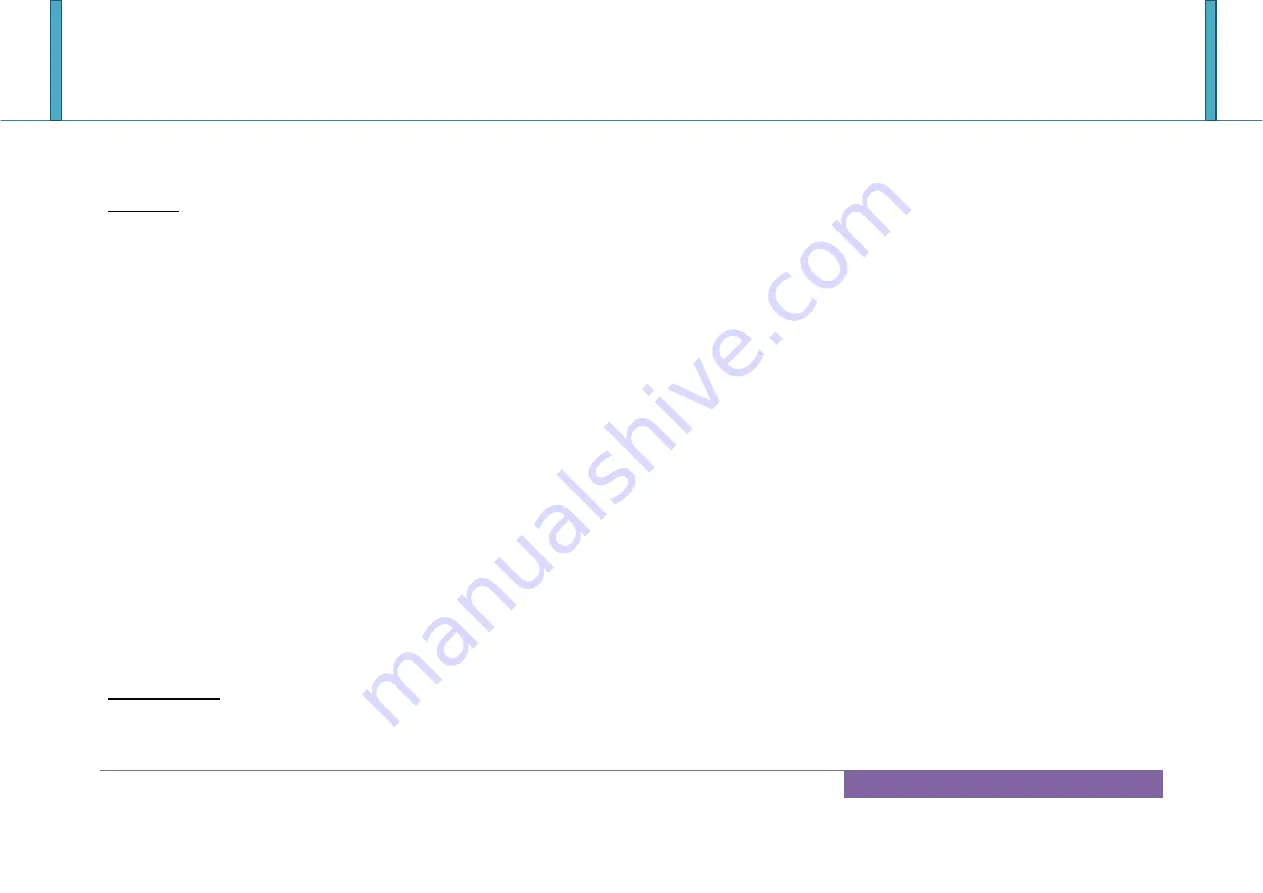
WADE-8172
Copyright © Portwell 2017 WADE-8172 User's Guide
35
Step 3 : Place WADE-8172 into the dedicated position in the system
Step 4 : Attach cables to existing peripheral devices and secure it
WARNING
Please ensure that motherboard is properly inserted and fixed by mechanism.
6.3.1 Chipset Component Driver
The WADE-8172 build with Intel® Atom™ processor E3900 series including E3950 / E3940 / E3939 sku or Pentium
®
N4200 / Celeron
®
N3350 Processor. It’s a
new chipset that some old operating systems might not be able to recognize. To overcome this compatibility issue, for Windows Operating Systems such as
Windows 10, please install its INF before any of other Drivers are installed. You can find very easily this chipset component driver in WADE-8172 CD-title
6.3.2 Intel® HD Graphics 50X
WADE-8172 has integrated Intel® HD Graphics 50X(E3950 / N4200_ Intel® HD Graphics 505, E3940 / E3930 / N3350_ Intel® HD Graphics 500)
Processor Graphics indicates graphics processing circuitry integrated into the processor, providing the graphics, compute, media, and display capabilities. Intel®
HD Graphics, Iris™ Graphics, Iris Plus Graphics, and Iris Pro Graphics deliver enhanced media conversion, fast frame rates, and 4K Ultra HD (UHD) video
WADE-8172 supports LVDS, VGA, HDMI display output. This combination makes WADE-8172 an excellent performance hardware.
Drivers Support
Please find the Graphic driver in the WADE-8172 CD-title. The driver supports Windows 10.
Содержание WADE-8172
Страница 10: ...WADE 8172 Copyright Portwell 2017 WADE 8172 User s Guide 10 2 2 Mechanical Dimensions ...
Страница 13: ...WADE 8172 Copyright Portwell 2017 WADE 8172 User s Guide 13 3 Block Diagram ...
Страница 42: ...WADE 8172 Copyright Portwell 2017 WADE 8172 User s Guide 42 CPU Configuration CPU Configuration Parameters ...
Страница 47: ...WADE 8172 Copyright Portwell 2017 WADE 8172 User s Guide 47 Storage Configuration SATA Settings ...
Страница 49: ...WADE 8172 Copyright Portwell 2017 WADE 8172 User s Guide 49 Super IO Configuration COM Port Configuration ...
Страница 51: ...WADE 8172 Copyright Portwell 2017 WADE 8172 User s Guide 51 ACPI Configuration ...
Страница 53: ...WADE 8172 Copyright Portwell 2017 WADE 8172 User s Guide 53 USB Configuration USB Configuration Parameters ...
Страница 55: ...WADE 8172 Copyright Portwell 2017 WADE 8172 User s Guide 55 7 2 3 H W Monitor Monitor hardware status ...
Страница 63: ...WADE 8172 Copyright Portwell 2017 WADE 8172 User s Guide 63 7 2 6 Exit ...
Страница 73: ...WADE 8172 Copyright Portwell 2017 WADE 8172 User s Guide 73 6 Select xxxx 12A file then start update BIOS ...






























