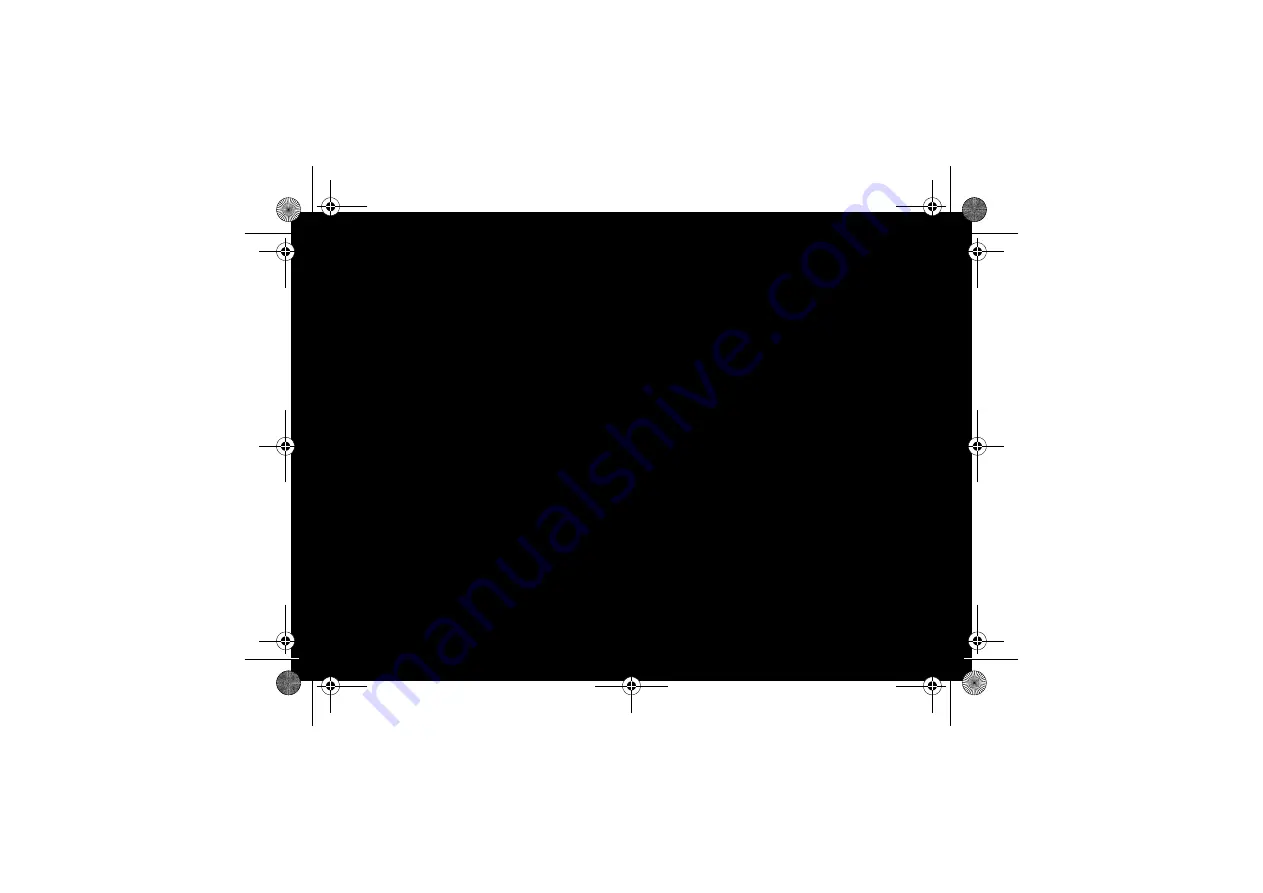
User Manual
The other menus are:
–
See month: displays the entries on a month-by-month basis.
–
See week: displays the entries on a week-by-week basis.
–
See today: displays the entries on a day-by-day basis.
–
See date: displays the entries on a specific date.
10.4 To do
This menu is used to add To do tasks, access the management
of To do tasks by category, and delete all To do tasks.
If no To do tasks have been created, the options below are
displayed.
If there is a To do, press [Options] to display the options.
–
New written To do/New vocal To do: adds a text or voice-
type To do. Fill in the different items. Save the To do.
–
Categories: used to display the different To do categories,
assign a specific ring tone to each individual category, see
the number of To do tasks in each category and display
them.
–
Delete all: deletes all the To do tasks from your To do.
–
Memory: displays the memory used by the various
functions in your To do.
Possible actions on a To do:
To display the various options of a To do, select it and press
[Options].
–
Modify To do: modifies the properties of the To do.
–
Delete: deletes the To do.
–
Send by message: creates a new message that contains
the To do properties, so that you can send it to another
correspondent.
–
Send By Bluetooth: sends the To do by Bluetooth
®
.
–
Export: copies the To do properties in a text file. You can
subsequently display this file in the Files/My Calendar
menu.
254073788_P'9522_FCC-US_en.book Page 55 Mercredi, 29. octobre 2008 4:45 16
Содержание P'9522
Страница 2: ...2 254073788_P 9522_FCC US_en book Page 2 Mercredi 29 octobre 2008 4 45 16...
Страница 94: ...94 User Manual WAP 38 Wi Fi 46 254073788_P 9522_FCC US_en book Page 94 Mercredi 29 octobre 2008 4 45 16...
Страница 95: ...http www mobileporschedesign com 254073788_P 9522_FCC US_en book Page 95 Mercredi 29 octobre 2008 4 45 16...






























