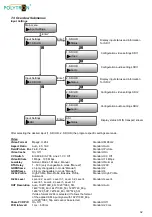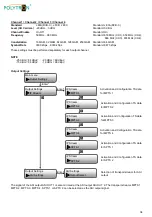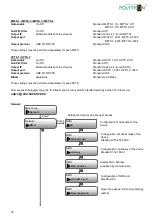38
NOTE
If the password or user name is not (or no longer) known, a reset to the factory setting can be carried out via the menu
item "System
Factory set“. The device receives the access data and basic settings described above. Even individu-
alized basic settings, except the Ethernet access data, are lost.
8.2 Status indication (Welcome)
After successful login, the status menu (Welcome) is displayed. It contains the version information (software, hard-
ware, web server and system) for the device and the status information for operation of the devices.
Furthermore, all necessary parameter settings can be made via the menu items in the left column and saved on the
device. By selecting the corresponding tab, you can access the corresponding submenus. In each menu, the button
"Apply" is located at the end of the menu. The "Apply" button is used to set the values selected in the menu.
NOTE
However, the values are only saved permanently after pressing the "Save config" button in the Configuration menu.
8.3 Men
us “Encoder 1“ and “Encoder 2“
In these menus, the input parameters of the HDS device are set.
1. Video
Video Format
Sets the type of video signal that is applied
Mpeg2 or H.264
Standard: Mpeg2
Aspect Ratio
Specifies how the signal is interpreted for the MPEG header
Auto, 4:3, 16:9
Standard: Auto
1.
2.
3.
1.