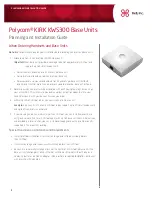Service Providers
Polycom, Inc.
41
For more information on user prompts parameters, see the
table in the
section.
For more information on Auto Attendant parameters, see the
Automated Attendant Parameter Guide
table
in the
section.
For more information on Auto Attendant prompt parameters, see the
Auto Attendant Prompt Parameter
section.
Trunk Groups
As the name implies, a trunk group is a group of trunks. If a call is routed to a trunk group, the device picks
one of the available trunks from the group to make the call. Availability of trunk is based on:
●
Whether the trunk’s digit map allows the number to call
●
Whether the trunk has capacity to make one more call
As many as four trunk groups can be configured on a device. Each trunk group is conceptually another trunk
with its own
DigitMap
. A trunk group and its associated
DigitMap
are referenced using the short names
TG
n
and (Mtg
n
), where
n
= 1, 2, 3, 4. They can be referenced in other digit maps and call routing rules so
that calls can be routed to a particular trunk group.
Only trunks can be added to a trunk group. These include: PP1, SP1, SP2, SP3, SP4, LI1, VG1, VG2, …,
VG8, TG1, TG2, … TG4. A TG can include another TG (that is, TG can be recursive). However, you must
make sure this does not result in infinite recursion.
For more information on trunk group parameters, see the
section.
Automated Attendant Prompt Lists
AA Prompt List
System Default
Prompt To Be Played
Welcome
Welcome to OBi Attendant.
Once, at the beginning when the AA starts.
InvalidPin
Invalid PIN.
After user enters an invalid PIN.
EnterPin
Enter PIN.
Prompts user to enter a valid PIN.
MenuTitle
Main Menu.
Once, after Welcome and before announcing the
menu options.
Menu
Press 1 to continue this call.
Press 2 to make a new all.
Press 3 to enter a callback number.
A couple of times after MenuTitle.
PleaseWait
Please wait while your call is being
connected.
Once, after user enters a phone number to call.
EnterNumber
Enter number followed by the # key.
Prompts user to enter a valid number after option 2
or option 3 is selected by the user.
Bye
Thank you for choosing Obihai
Technology. Goodbye.
When user presses * or # key to leave the AA.