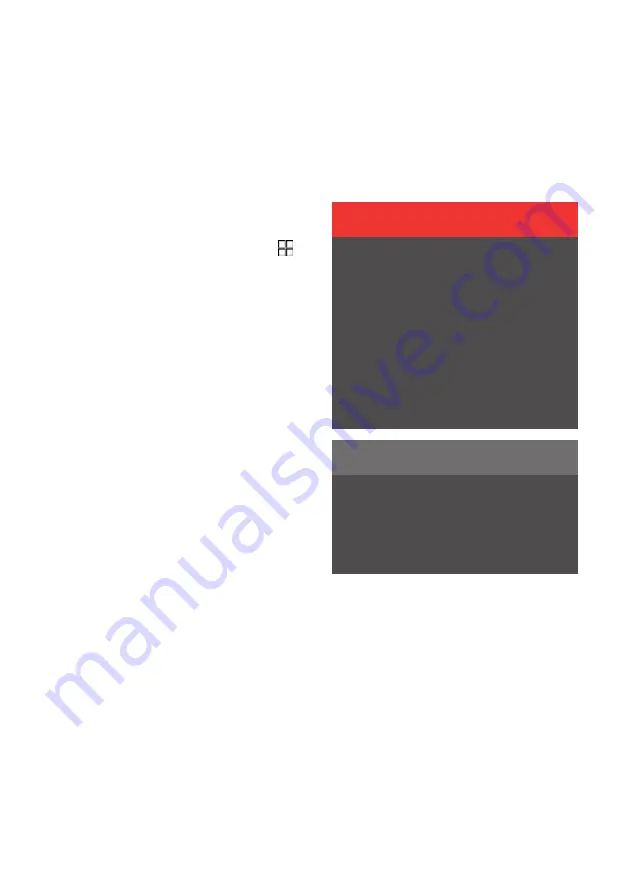
Getting directions with
Google Maps
Enter your destination in the search field and
allow Maps to create a route description.
1. Open Maps in home view or app view .
2. Enter an address or location in the search
field.
> A route is suggested and indicated in blue
on the map. Alternative routes are marked
in grey. Road selection may be affected if,
for example, road tolls and motorways are
set to be avoided.
3. If another road is preferable, tap on the icon
for route overview and select an alternative
route.
4. Choose to start navigating.
> Instructions in the driver display and voice
guidance
158
start.
Maps can also be controlled with voice control
using Google Assistant
159
.
For more information, go to g.co/mapsincar.
Related information
• Destinations in Google Maps (p. 444)
• Google Maps in driver display (p. 444)
• Settings in Google Maps (p. 447)
• Voice control with Google Assistant (p. 124)
WARNING
Observe the following.
• Direct all your attention to the road and
make sure that all your concentration
is on driving.
• Follow applicable traffic legislation and
drive with good judgment.
• Due to weather conditions or time of
year affecting the road conditions,
some recommendations may be less
reliable.
NOTE
The instructions above are general
descriptions and include third-party sup-
pliers. Availability, procedure and func-
tionality are subject to change or varia-
tion.
158 Voice guidance can be deactivated in settings in the
Maps app via the centre display.
159 Google Assistant is not yet available in all languages.
Navigation 445
Содержание 2 2020
Страница 1: ...Polestar 2 Manual ...
Страница 2: ...TP xxxxx English AT 2007 MY21 Polestar 2018 2020 ...
Страница 7: ...Section01 Manual information ...
Страница 13: ...Section02 YourPolestar ...
Страница 26: ...26 YourPolestar ...
Страница 27: ...Section03 Safety ...
Страница 66: ...66 Safety ...
Страница 67: ...Section04 Displays andvoice control ...
Страница 126: ...126 Displaysandvoicecontrol ...
Страница 127: ...Section05 Lighting ...
Страница 145: ...Section06 Windows glassand mirrors ...
Страница 158: ...158 Windows glassandmirrors ...
Страница 159: ...Section07 Seatsandsteering wheel ...
Страница 172: ...172 Seatsandsteeringwheel ...
Страница 173: ...Section08 Climate ...
Страница 197: ...Section09 Key locksandalarm ...
Страница 222: ...Country Area Typeapproval Namibia TA 2016 02 Russia Serbia P1614120100 South Africa TA 2014 1868 222 Key locksandalarm ...
Страница 228: ...Country Area Typeapproval Vietnam Belarus Zambia A Only applies to Indonesia 228 Key locksandalarm ...
Страница 240: ...240 Key locksandalarm ...
Страница 241: ...Section10 Driversupport ...
Страница 346: ...346 Driversupport ...
Страница 347: ...Section11 Electricoperationand charging ...
Страница 371: ...Section12 Starting anddriving ...
Страница 413: ...Section13 Audioandmedia ...
Страница 429: ...Relatedinformation Wirelessphonecharger p 425 Audio and media 429 ...
Страница 431: ...Section14 Polestar Connect ...
Страница 441: ...Section15 Navigation ...
Страница 450: ...450 Navigation ...
Страница 451: ...Section16 Wheelsandtyres ...
Страница 478: ...478 Wheelsandtyres ...
Страница 479: ...Section17 Loading storage and passenger compartment ...
Страница 493: ...Section18 Maintenanceand service ...
Страница 540: ...540 Maintenanceandservice ...
Страница 541: ...Section19 Specifications ...






























