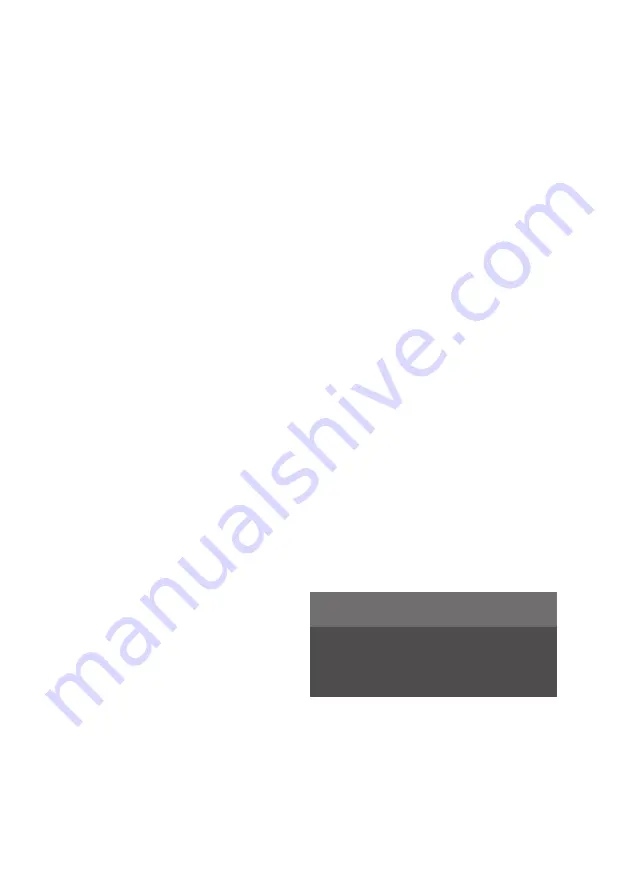
Managing text
messages
It is possible to receive and send text messages,
in the form of SMS, when the phone is con-
nected to the car.
To be able to manage text messages in the car,
the phone must be connected via Bluetooth
153
as phone device and the user must have
approved in the phone's Bluetooth settings that
notifications should be shown.
Receiving text messages
When the phone is connected to the car, a notifi-
cation is shown at the top of the centre display
when a new text message is received. Choose
whether this message is to be read out.
It is also possible to choose to mute the conver-
sation. In which case, no more notifications for
the conversation are shown while driving.
Replying to text messages
When a text message has been read out, it is
possible to dictate a reply
154
. Follow the instruc-
tions in the centre display.
Text messages are not shown
If new text messages are shown on the phone
but not in the centre display, try disconnecting
and reconnecting the phone.
Related information
• Phone (p. 420)
• Connecting a phone to the car (p. 420)
• Voice control with Google Assistant (p. 124)
Managing contacts
When a phone is connected to the car, contacts
can be managed directly in the centre display.
When a phone is connected to the car using
Bluetooth and is selected as phone device, con-
tacts are shown in the phone app under their
own tab.
Before the contacts are shown in the car, shar-
ing of contacts must be accepted in the phone.
Scroll through your contacts by swiping up or
down.
The contacts that are favourites in the phone
are not shown as favourites in the car.
The contacts are not shown
It may take a while before the contacts are loa-
ded. If they are still not shown after a while, try
disconnecting and reconnecting the phone.
Related information
• Phone (p. 420)
• Connecting a phone to the car (p. 420)
NOTE
Not all phones are fully compatible with
the car. In such cases, contacts cannot be
displayed in the car.
153 Text messages can only be managed in the car if the
phone is compatible.
154 Only applies to phones with Android or iOS 13 or later.
424 Audio and media
Содержание 2 2020
Страница 1: ...Polestar 2 Manual ...
Страница 2: ...TP xxxxx English AT 2007 MY21 Polestar 2018 2020 ...
Страница 7: ...Section01 Manual information ...
Страница 13: ...Section02 YourPolestar ...
Страница 26: ...26 YourPolestar ...
Страница 27: ...Section03 Safety ...
Страница 66: ...66 Safety ...
Страница 67: ...Section04 Displays andvoice control ...
Страница 126: ...126 Displaysandvoicecontrol ...
Страница 127: ...Section05 Lighting ...
Страница 145: ...Section06 Windows glassand mirrors ...
Страница 158: ...158 Windows glassandmirrors ...
Страница 159: ...Section07 Seatsandsteering wheel ...
Страница 172: ...172 Seatsandsteeringwheel ...
Страница 173: ...Section08 Climate ...
Страница 197: ...Section09 Key locksandalarm ...
Страница 222: ...Country Area Typeapproval Namibia TA 2016 02 Russia Serbia P1614120100 South Africa TA 2014 1868 222 Key locksandalarm ...
Страница 228: ...Country Area Typeapproval Vietnam Belarus Zambia A Only applies to Indonesia 228 Key locksandalarm ...
Страница 240: ...240 Key locksandalarm ...
Страница 241: ...Section10 Driversupport ...
Страница 346: ...346 Driversupport ...
Страница 347: ...Section11 Electricoperationand charging ...
Страница 371: ...Section12 Starting anddriving ...
Страница 413: ...Section13 Audioandmedia ...
Страница 429: ...Relatedinformation Wirelessphonecharger p 425 Audio and media 429 ...
Страница 431: ...Section14 Polestar Connect ...
Страница 441: ...Section15 Navigation ...
Страница 450: ...450 Navigation ...
Страница 451: ...Section16 Wheelsandtyres ...
Страница 478: ...478 Wheelsandtyres ...
Страница 479: ...Section17 Loading storage and passenger compartment ...
Страница 493: ...Section18 Maintenanceand service ...
Страница 540: ...540 Maintenanceandservice ...
Страница 541: ...Section19 Specifications ...
















































