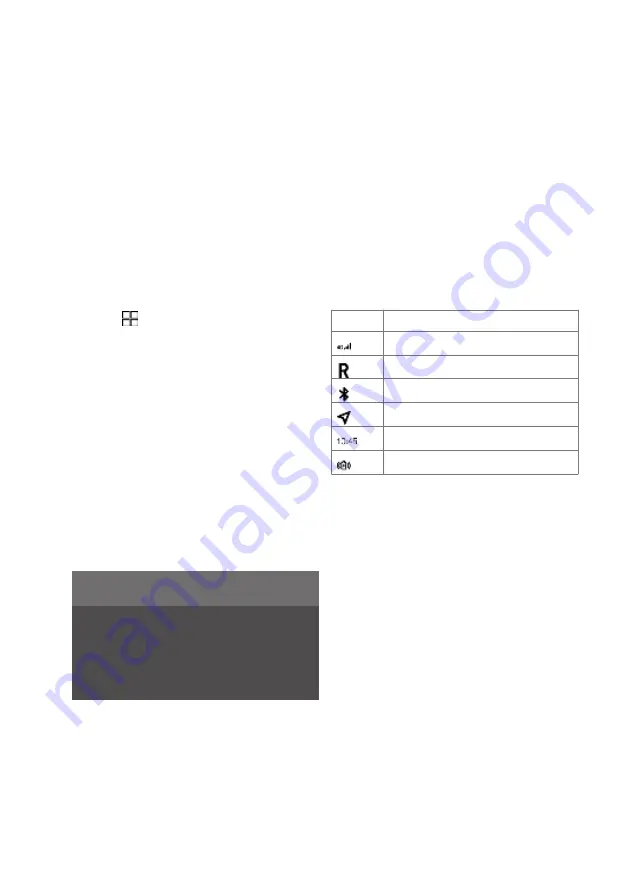
Moving apps in centre
display
The app view consists of four tiles where the
apps can be moved and organised according to
requirements, expand a tile for access to more
apps than those shown.
Newly installed apps are located in the app view.
Moving apps in the centre display:
1. Tap on at the top of the centre display.
2. Tap on an app and hold it down.
> It is then possible to move it.
3. Drag the app to the required location in the
app view.
Swipe across the screen to scroll up or down in
the view.
Related information
• Car function view in the centre display (p. 112)
• Apps (p. 415)
• Managing the centre display (p. 109)
NOTE
• It is not possible to move apps so that a
subview is left with no apps.
• Apps cannot be added to locations that
are already occupied.
Symbols in the centre
display's status bar
Below is an overview of the symbols that can be
shown in the centre display's status bar.
The status bar shows activities in progress and,
in some cases, their status. Not all symbols are
shown all the time due to the limited space in the
status bar.
Symbol Specification
Connected to the Internet.
Roaming activated.
Bluetooth device connected.
Information sent to and from GPS.
Clock.
Wireless phone charging
Related information
• Centre display’s views (p. 110)
• Messages in the centre display (p. 123)
• Phone (p. 420)
• Date and time (p. 71)
Displays and voice control 113
Содержание 2 2020
Страница 1: ...Polestar 2 Manual ...
Страница 2: ...TP xxxxx English AT 2007 MY21 Polestar 2018 2020 ...
Страница 7: ...Section01 Manual information ...
Страница 13: ...Section02 YourPolestar ...
Страница 26: ...26 YourPolestar ...
Страница 27: ...Section03 Safety ...
Страница 66: ...66 Safety ...
Страница 67: ...Section04 Displays andvoice control ...
Страница 126: ...126 Displaysandvoicecontrol ...
Страница 127: ...Section05 Lighting ...
Страница 145: ...Section06 Windows glassand mirrors ...
Страница 158: ...158 Windows glassandmirrors ...
Страница 159: ...Section07 Seatsandsteering wheel ...
Страница 172: ...172 Seatsandsteeringwheel ...
Страница 173: ...Section08 Climate ...
Страница 197: ...Section09 Key locksandalarm ...
Страница 222: ...Country Area Typeapproval Namibia TA 2016 02 Russia Serbia P1614120100 South Africa TA 2014 1868 222 Key locksandalarm ...
Страница 228: ...Country Area Typeapproval Vietnam Belarus Zambia A Only applies to Indonesia 228 Key locksandalarm ...
Страница 240: ...240 Key locksandalarm ...
Страница 241: ...Section10 Driversupport ...
Страница 346: ...346 Driversupport ...
Страница 347: ...Section11 Electricoperationand charging ...
Страница 371: ...Section12 Starting anddriving ...
Страница 413: ...Section13 Audioandmedia ...
Страница 429: ...Relatedinformation Wirelessphonecharger p 425 Audio and media 429 ...
Страница 431: ...Section14 Polestar Connect ...
Страница 441: ...Section15 Navigation ...
Страница 450: ...450 Navigation ...
Страница 451: ...Section16 Wheelsandtyres ...
Страница 478: ...478 Wheelsandtyres ...
Страница 479: ...Section17 Loading storage and passenger compartment ...
Страница 493: ...Section18 Maintenanceand service ...
Страница 540: ...540 Maintenanceandservice ...
Страница 541: ...Section19 Specifications ...






























