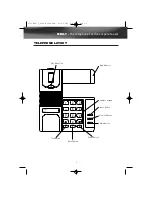NRX-1
-
The telephone for the corporate user
5
2.4 Pause Button
If the NRX-1 is being connected to a PABX system which requires the dialing of an
additional digit (most commonly digit “0”), a pause may be required for accessing the
external telephone line. The Pause key may be used for providing the pause period of
about 4 seconds while waiting for this dial tone after the first digit has been dialed.
This will be stored in the Last Number Redial memory and be automatically inserted
in the number when the LNR button is used.
2.5 Other Network Services
The NRX-1 is fully compatible with many telephone network services, which provides
a number of useful additional facilities, including three way calling, call diversion, call
waiting etc. If you are connected to one of the digital exchanges, you can access
these services via the Recall button on the keypad. For further details, please contact
your telephone service provider.
Note: PCT 200 6.8 For Call Waiting Services in New Zealand.
The recall facility of this product may not always operate correctly on some parts of
the telephone network or on some PABXs available on the NZ market. If this is the
case then "recall" can be activated by 'flashing' the switch-hook or by repeated use
of the recall.
Recall problems with this product are not to be reported to Telecom Faults Service.
2.6 Message Waiting
The NRX-1 has a built in LED neon lamp for message waiting indication. This is
compatible with various PABX systems providing such features. A Message waiting
switch is built inside the compartment under the unit. This switch enables the LED to
detect two different line signals by selecting switch position 1 or 2.
For 90V DC or AC message waiting signaling PABX the neon is used for indication.
Set the position of the switch to
OFF
as the LED is not needed for indication.
The default switch position is
OFF
.
Please note the compartment door should be replaced when settings completed.
2.7 Last Number Redial
If you dial a number and find it is engaged or there is no reply, replace the handset.
The number will be retained in the memory until you dial a different number. To redial
the last number automatically…
What you do:
Lift the handset or press the NEW CALL key
Press the “REDIAL” button.
8733 NRX-1_User Guide.qxd 8/12/2003 2:01 PM Page 5