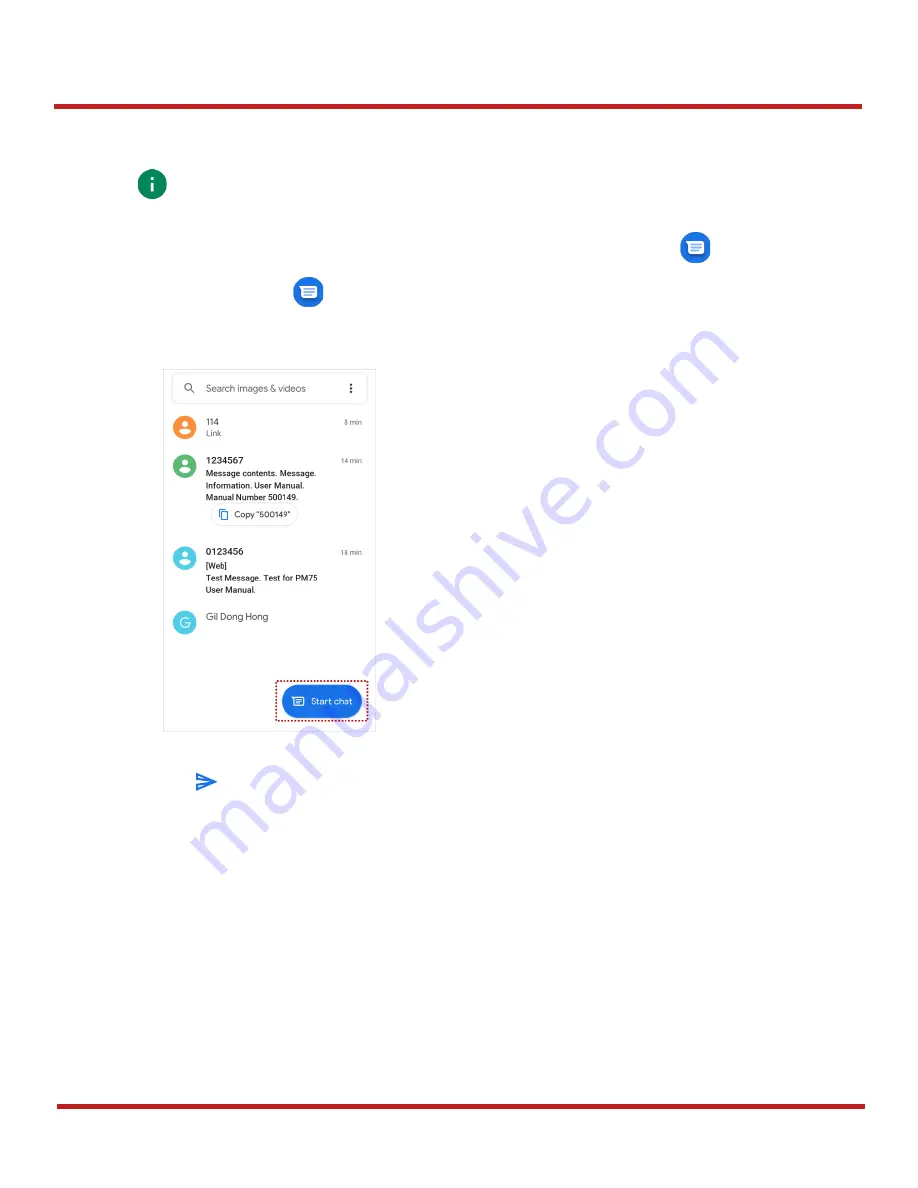
PM75 Android 11 User Manual
Learning the Basics
40
© 2021 Point Mobile Co., Ltd. All rights reserved
Message
Send a message or find the received message through Message application
.
1. Launch
Message
from App drawer.
2. Tap
Start Chat
and type the receiver’s name or phone number.
3. Input a message.
4. Tap
icon to send.
Note: Message feature is only available on LTE SKU (SKU4 ~ 7). And it requires a SIM
card.
Figure 39 Message list
Содержание PM75
Страница 85: ......






























