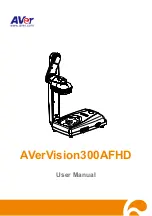I
NSTALLING AND
S
ETTING UP THE
S
CANNER
Please follow the step-by-step procedures described below to install the Plustek
scanner.
Attention
Choose a Proper Site First!
Always place your scanner on a level,
smooth and strong surface before
proceeding the scanner setup or any
scanning task. Tilted or uneven surface may
cause paper-feeding errors, scanner damage
or personal injury.
Avoid using the scanner in a dusty
environment. Dust particles and other
foreign objects may damage the unit.
S
S
t
t
e
e
p
p
1
1
.
.
C
C
o
o
n
n
n
n
e
e
c
c
t
t
i
i
n
n
g
g
t
t
h
h
e
e
S
S
c
c
a
a
n
n
n
n
e
e
r
r
t
t
o
o
Y
Y
o
o
u
u
r
r
C
C
o
o
m
m
p
p
u
u
t
t
e
e
r
r
Attention
Please make sure the scanner is turned OFF
before you plug or unplug the scanner power
adapter.
8
Содержание SmartOffice PL1530
Страница 1: ...Installation Usage Maintenance ...
Страница 4: ...CONTACTING PLUSTEK 40 ...
Страница 40: ...EMI FCC Class B CE Environment Requirement WEEE ROHS 36 ...