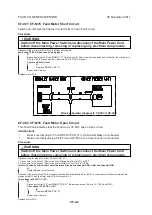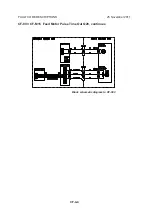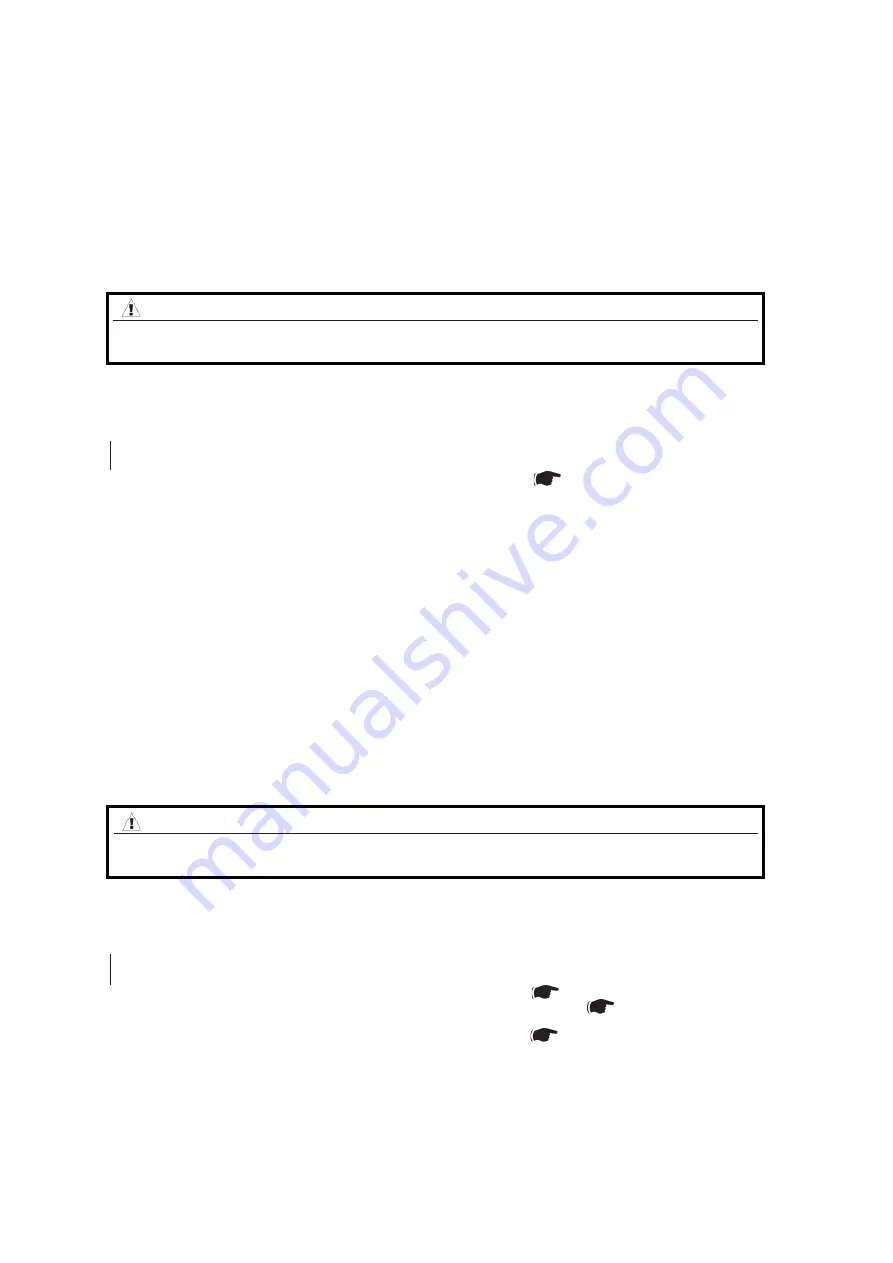
25 November 2011
CF-4-14
FAULT CODE DESCRIPTIONS
CF-204 CF-Q32 Paper Positioning Sensor Not activated in time
Fault Code indicates that during Run, the Paper positioning sensor (Q32), was not blocked within
timeout.
Initial Actions
•
Make sure that the Paper positioning sensor (Q32) is installed correctly (PL 8.0).
•
Ensure that the Paper positioning sensor (Q32) is clean.
Procedure
Enter the Service mode and select Paper positioning sensor (Q32) in check sensors. Block, then unblock, the Q32 with a
sheet of paper.
The Paper positioning sensor (Q32) sensor indicates :1 when the sensor is blocked and :0 when the sensor is not
blocked.
Y N
Go to CF-010.
1. Inside Cover Feeder: Check Q30, Q31, Q32, Q38, M15, M16, M17 and M18 (
BK 5.1).
Check for mechanical bindings, broken, missing or loose parts.
2. Make sure that the Jam clearance baffle is installed correctly.
3. Make sure that nothing interferes with the paper path in the Cover feeder.
WARNING
Switch off the Main Power Switch and disconnect the Main Power Cord
before disconnecting, removing or replacing any electrical components.
CF-205 CF-Q32 Paper Position. Sensor Activated too long
Fault Code indicates that during Run, the Paper positioning sensor (Q32), was blocked exceeding
timeout.
Initial Actions
•
Make sure that the Paper positioning sensor (Q32) is installed correctly.
•
Ensure that the Paper positioning sensor (Q32) is clean.
Procedure
Enter the Service mode and select Paper positioning sensor (Q32) in check sensors. Block, then unblock, the Q32 with a
sheet of paper.
The Paper positioning sensor (Q32) sensor indicates :1 when the sensor is blocked and :0 when the sensor is not
blocked.
Y N
Go to CF-010.
1. Inside Booklet Maker: Check Q1, Q46-Q51, M1, M2, M3, M9, M20 and M21 (
BK 5.1).
Check for mechanical bindings, broken, missing or loose parts. Perform paper Size reset (
BK 5.4). Check staple posi-
tion to clincher.
2.Inside Cover Feeder: Check Q30, Q31, Q32, Q38, M15, M16, M17 and M18 (
BK 5.1).
Check for mechanical bindings, broken, missing or loose parts.
3. Make sure that the Jam clearance baffle is installed correctly.
4. Make sure that nothing interferes with the paper path in the Cover feeder.
WARNING
Switch off the Main Power Switch and disconnect the Main Power Cord
before disconnecting, removing or replacing any electrical components.
Содержание CF5030
Страница 1: ...25 November 2011 Subject to change COVER FEEDER CF5030 SERVICE MANUAL...
Страница 2: ...Page intentionally blank...
Страница 4: ...Page intentionally blank...
Страница 6: ...Page intentionally blank...
Страница 8: ...Page intentionally blank...
Страница 12: ...Page intentionally blank...
Страница 42: ...Page intentionally blank...
Страница 44: ...25 November 2011 CF 6 2 ELECTRICAL COMPONENT LIST 6 1 1 REAR VIEW CF M15 CF M16 CF Q33...
Страница 46: ...Page intentionally blank...
Страница 48: ...Page intentionally blank...
Страница 50: ...Page intentionally blank...
Страница 51: ...CF Wir 1 25 November 2011 Wiring WIRING Cover Feeder Included in wiring diagram to BK5030 See separate document...
Страница 52: ...Page intentionally blank...