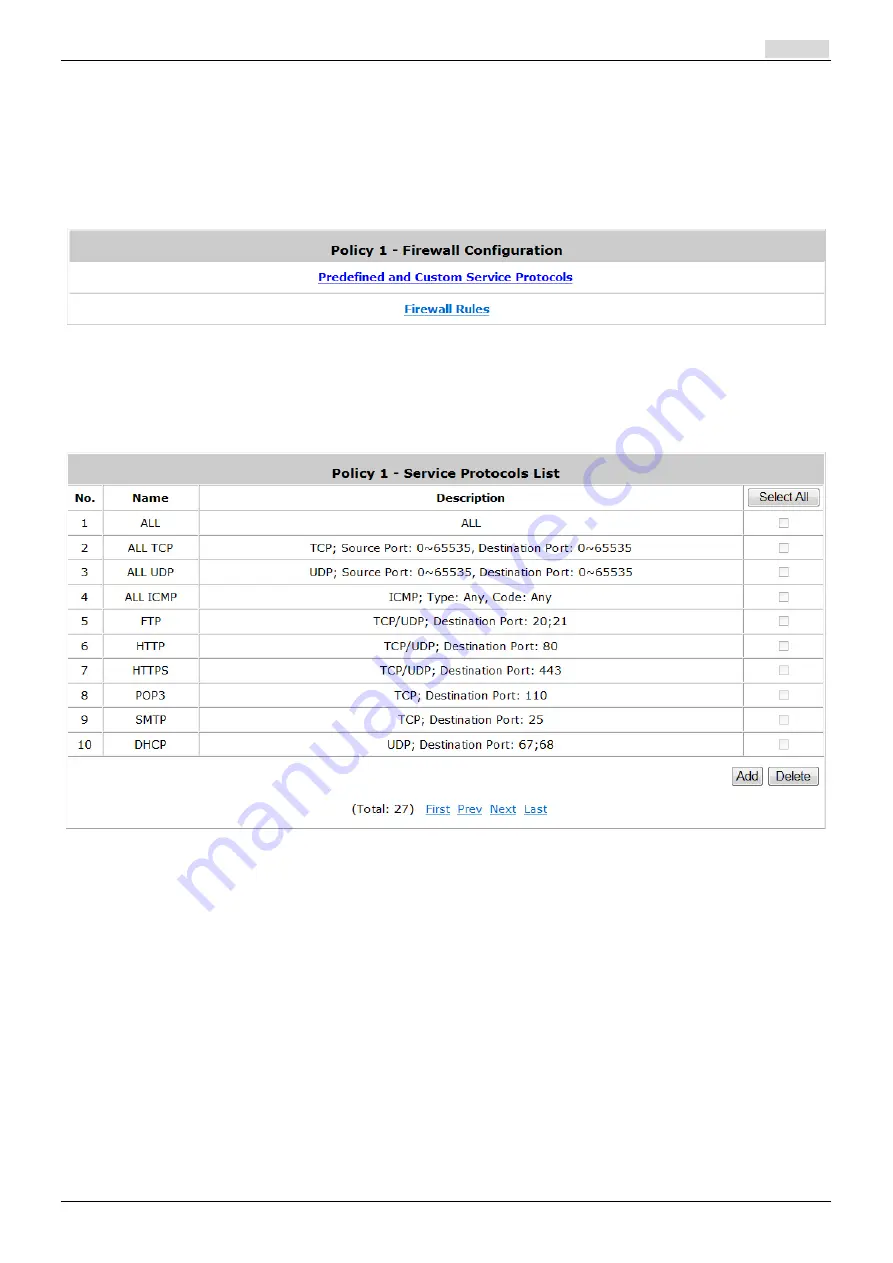
User’s Manual
WSG-500 Wireless Hotspot Gateway
ENGLISH
52
6.3.1
Firewall
Firewall Profile:
Click
Setting
for
Firewall Profile
. The Firewall Configuration will appear. Click
Predefined and Custom Service Protocols
to edit the protocol list. Click
Firewall Rules
to edit the
rules.
1)
Predefined Protocols
Predefined and Custom Service Protocols:
There are predefined service protocols available for
firewall rules editing.
The administrator is able to add new custom service protocols by clicking
Add
, and delete the added
protocols individually or with
Select All
followed by
Delete
operation.
Caution:
The Predefined Service Protocols can not be deleted.
Click
Add
to add a custom service protocol. The
Protocol Type
can be defined from a list of service
by protocols (
TCP/UDP/ICMP/IP
); and then define the
Source Port
(range) and
Destination Port
(range); click
Apply
to save this protocol.
Содержание WSG-500
Страница 1: ...User s Manual WSG 500 Wireless Hotspot Gateway ENGLISH i User s Manual WSG 500 V1 00 ...
Страница 8: ...User s Manual WSG 500 Wireless Hotspot Gateway ENGLISH 4 Example A typical Hotspot network ...
Страница 19: ...User s Manual WSG 500 Wireless Hotspot Gateway ENGLISH 15 ...
Страница 28: ...User s Manual WSG 500 Wireless Hotspot Gateway ENGLISH 24 ...
Страница 135: ...131 Step 3 Click Edit Profile and select the Advanced Tag Click Add to add a new Vendor specific attribute ...
Страница 137: ...133 Step 6 Follow the same steps to create other Vendor specific Attribute if needed ...
Страница 141: ...137 Step 9 Restart RADIUS daemon to get your settings activated ...
Страница 144: ...140 ...






























