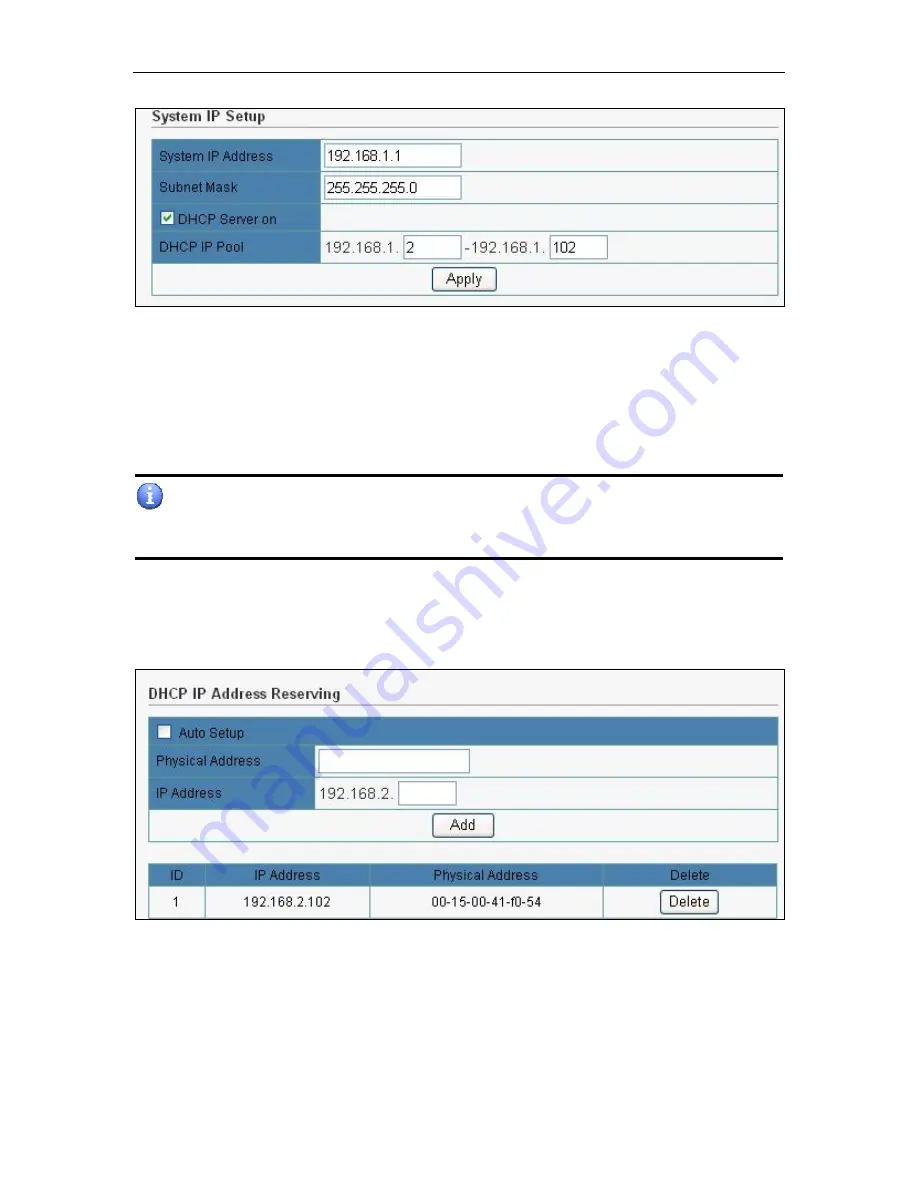
Wireless Broadband Router User manual
z
I
P Address/Subnet Mask
: Enter the IP address and subnet mask for the Wireless Broadband Router
LAN port. All local wired/wireless devices communicate with the device through this port. By default, the
IP address and subnet mask of the LAN port is 192.168.1.1 and 255.255.255.0 respectively.
z
DHCP Server
: The DHCP server can be ON or OFF in this screen. If you choose to set this device as a
DHCP server, it will assign IP addresses to its clients. The DHCP pool range is also changeable.
Click “Apply” when you have finished the configuration above. And the wireless router will be automatically
restarted if you change the LAN IP address.
If you change the private IP address and apply the changes, the PC from which you configure the
router will lose the communication to the router. To reconnect, you will need to renew the IP address of the
PC or change to an IP address compatible with the new LAN port IP address.
4.3.2 DHCP IP Address Reserving
Set the IP address you want to reserve for specified station here.
4.3.3 DHCP Info
You can View all the pc which connect to the Wireless Router by DHCP here.
Page 29 of 47






























