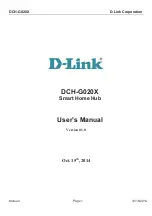Command Guide of WGSW-28040
33
Command:
show dot1x interface
IF_PORTS
Parameter:
IF_PORTS
Select port to show dot1x configurations.
Mode:
Privileged EXEC
Usage Guide:
Use “
show dot1x interfaces
” command to show dot1x information of the specified port.
Example:
This example shows how to show dot1x configurations on interface gi1.
Switch#
show dot1x interfaces gi1
Port | Mode | Current State | Reauth Control | Reauth Period
--------+--------------------+----------------------+-----------------+--------------
gi1 | 802.1X Disabled | - | Enabled | 3600
Quiet Period: 60 Second
Supplicant timeout: 30 Second
Max req: 2
Session Time (HH:MM:SS): 0: 0: 0: 0
4.1.13 show dot1x guest-vlan
Command:
show dot1x guest-vlan
Mode:
Privileged EXEC
Usage Guide:
Use “
show dot1x guest-vlan
” command to show dot1x guest-vlan status.
Example:
This example shows how to show the dot1x guest-vlan status.
Содержание WGSW-28040
Страница 1: ...Command Guide of WGSW 28040 1 ...
Страница 163: ...Command Guide of WGSW 28040 163 gi1 replace gi2 deny gi3 deny gi4 deny gi5 deny More ...
Страница 167: ...Command Guide of WGSW 28040 167 gi1 1 00 11 22 33 44 55 192 168 1 55 255 255 255 255 Static NA ...
Страница 173: ...Command Guide of WGSW 28040 173 7 8 ...
Страница 300: ...Command Guide of WGSW 28040 300 fa1 enable 200 Off 10000 Off 10000 Shutdown ...