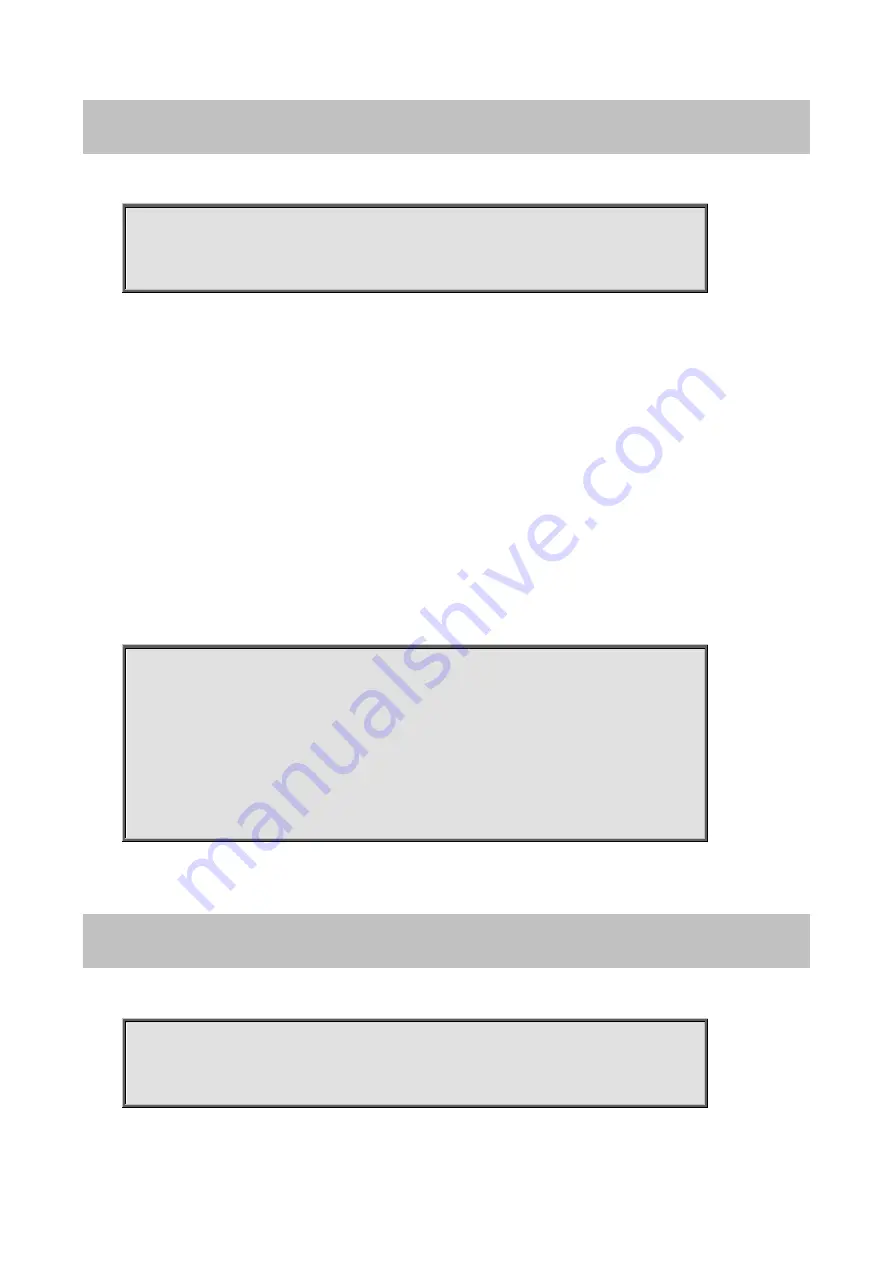
Command Guide of WGSW-28040
265
4.21.6 qos trust
Command:
qos trust
no qos trust
Default:
Default interface qos trust state is enabled.
Mode:
Interface Configuration
Usage Guide:
After QoS function is enabled in basic mode, the device also support per interface enable/disable the qos function. If
the trust state on interface is enabled, all ingress packets of this interface will remap according to the trust type and
the qos maps. Otherwise, all ingress packets will assign to queue 1.
Use “
qos trust
” to enable trust state on interface and use “
no qos trust
” to disable trust state on interface.
Example:
This example shows how to disable qos trust state on interface gi1.
Switch(config)#
interface GigabitEthernet 1
Switch(config-if)#
no qos trust
Switch(config-if)#
end
Switch#
show qos interface GigabitEthernet 1
Port | CoS | Trust State | Remark Cos | Remark DSCP | Remark IP Prec
--------+-------+---------------+------------+-------------+----------------
gi1 | 0 | disabled | disabled | disabled | disabled |
4.21.7 qos remark
Command:
qos remark (cos | dscp | precedence)
no qos remark (cos | dscp | precedence)
Содержание WGSW-28040
Страница 1: ...Command Guide of WGSW 28040 1 ...
Страница 163: ...Command Guide of WGSW 28040 163 gi1 replace gi2 deny gi3 deny gi4 deny gi5 deny More ...
Страница 167: ...Command Guide of WGSW 28040 167 gi1 1 00 11 22 33 44 55 192 168 1 55 255 255 255 255 Static NA ...
Страница 173: ...Command Guide of WGSW 28040 173 7 8 ...
Страница 300: ...Command Guide of WGSW 28040 300 fa1 enable 200 Off 10000 Off 10000 Shutdown ...
















































