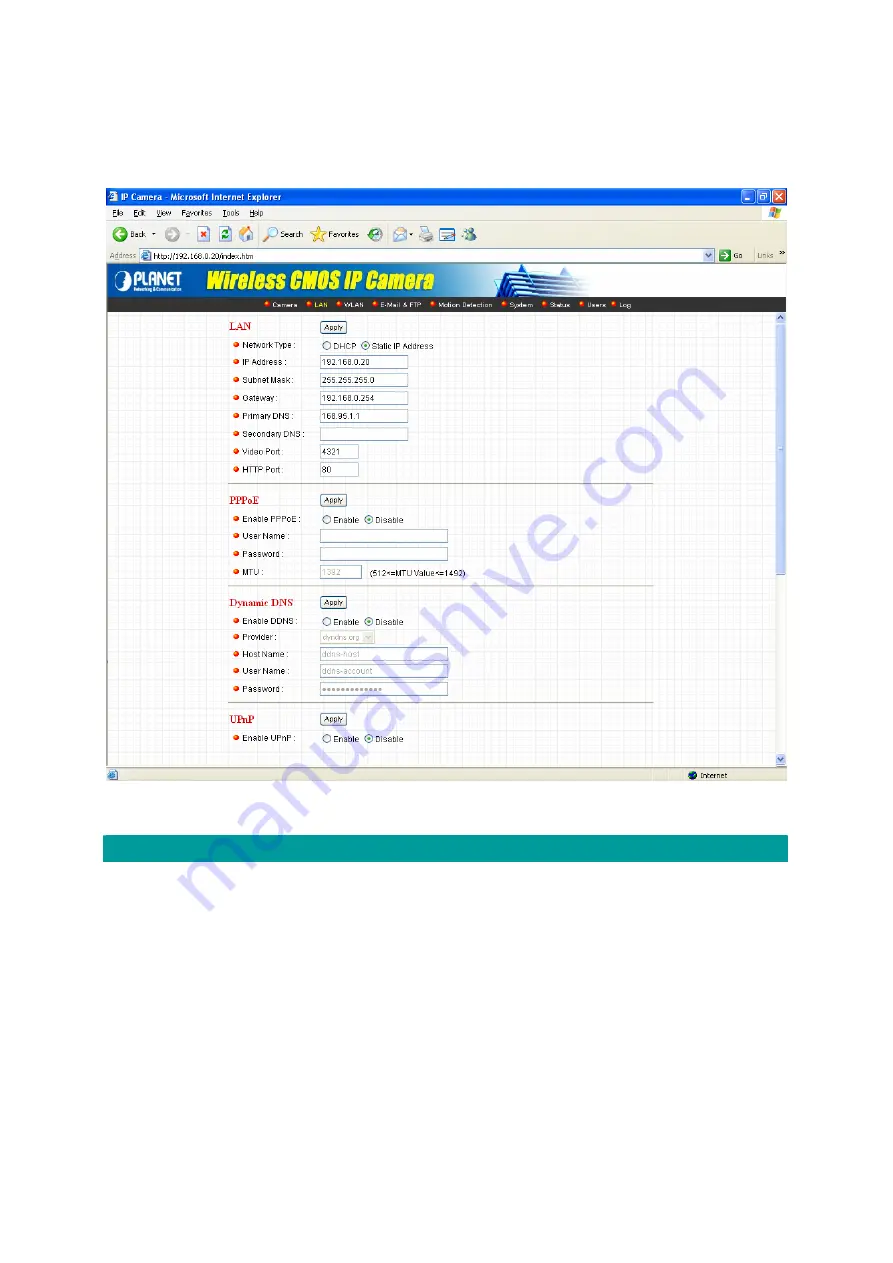
8.2. LAN
Setting
(Example on ICA-107W)
LAN
Network Type
The IP Camera can obtain IP via DHCP protocol or specified a
static IP Address to it.
IP Address
Enter an available IP Address within the range in your LAN.
Subnet Mask
The Subnet Mask field must match the subnet setting on your
LAN. For example: 255.255.255.0.
Gateway
Please enter the default gateway of your LAN here.
DNS Server
Please enter your prefer DNS server here.
Video Port
The Video Port is used to transmit or receive the video stream.
The default port setting is “4321”. If you want to view the video
from the camera, the port setting should be correct.
57
Содержание ICA-107
Страница 1: ...Wired Wireless PoE CMOS IP Camera ICA 107 ICA 107W ICA 107P User s Manual Version 1 00 ...
Страница 15: ...7 The system will install the program automatically 8 Click Finish to complete the software installation 10 ...
Страница 52: ...7 8 5 About About Camera Viewer Utility Version Display current version of IP Camera Viewer 47 ...
Страница 76: ...configured Setup2 71 ...
Страница 79: ...74 4 The Windows Firewall screen will be popped up select Exceptions option menu ...
Страница 80: ...5 Enable UPnP Framework from the Programs and Services list and click Ok 75 ...
Страница 81: ...76 ...






























