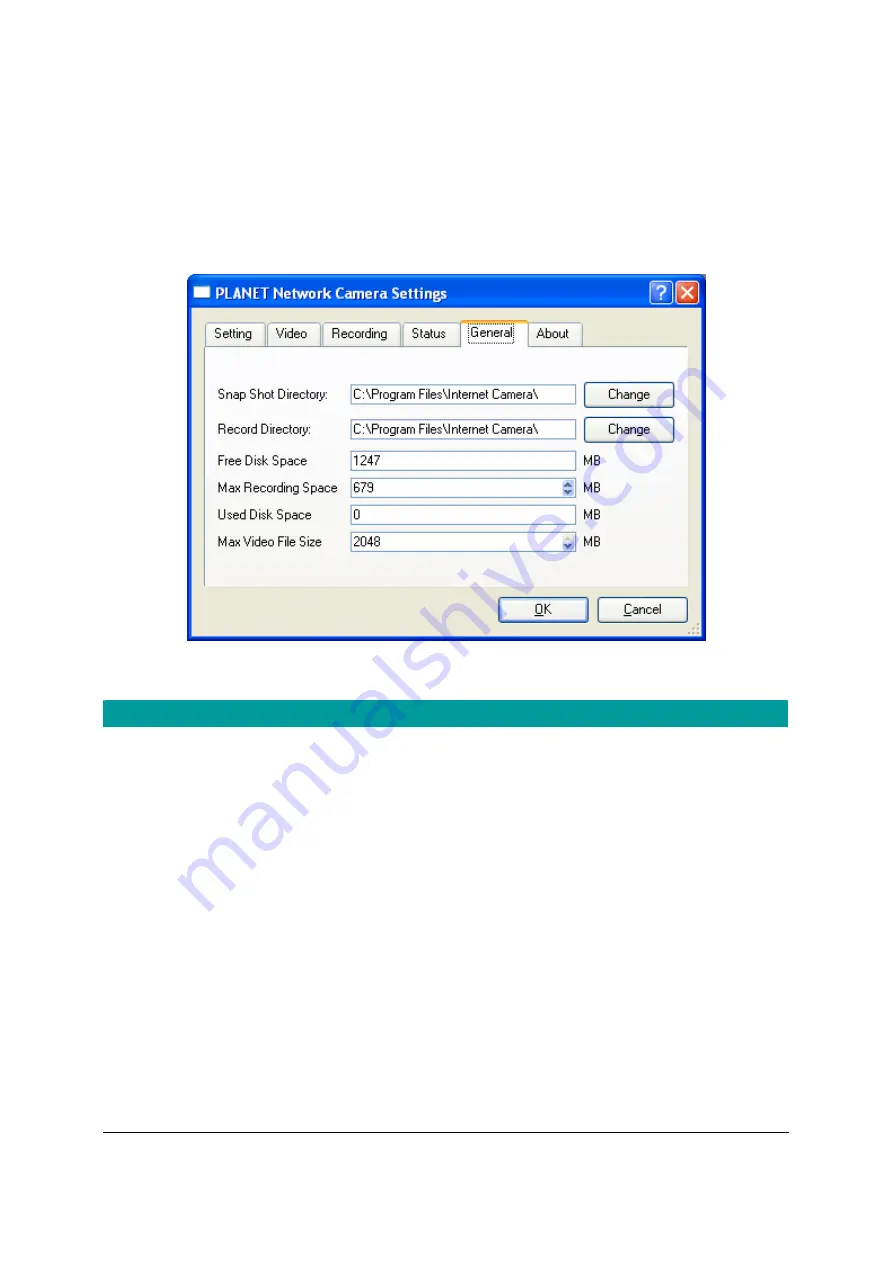
7.8.4. General
You can manage storage usage for the IP Camera here.
General
Snap Shot Directory
This function lets you assign the directory where snapshot image
will be stored. The default folder is where the IP Camera Viewer
is installed, for example: “C:\Program Files\Internet Camera”.
Record Directory
This function lets you assign the directory where the recorded
video files stored. The default folder is where the IP Camera
Viewer is installed, for example: “C:\Program Files\Internet
Camera”.
Free Disk Space
The current free disk space of the hard drive that is assigned to
save recording files.
Max Recording Space
You can reserve a disk space to store the recorded video and
snapshot files. If the space is run out, a message will pop up to
remind you.
Used Disk Space
The current used disk space for saving the recording file.
Max Video File Size
This function let you assign a maximum size of each video file.
The max value is 2 GB per file.
46
Содержание ICA-107
Страница 1: ...Wired Wireless PoE CMOS IP Camera ICA 107 ICA 107W ICA 107P User s Manual Version 1 00 ...
Страница 15: ...7 The system will install the program automatically 8 Click Finish to complete the software installation 10 ...
Страница 52: ...7 8 5 About About Camera Viewer Utility Version Display current version of IP Camera Viewer 47 ...
Страница 76: ...configured Setup2 71 ...
Страница 79: ...74 4 The Windows Firewall screen will be popped up select Exceptions option menu ...
Страница 80: ...5 Enable UPnP Framework from the Programs and Services list and click Ok 75 ...
Страница 81: ...76 ...






























