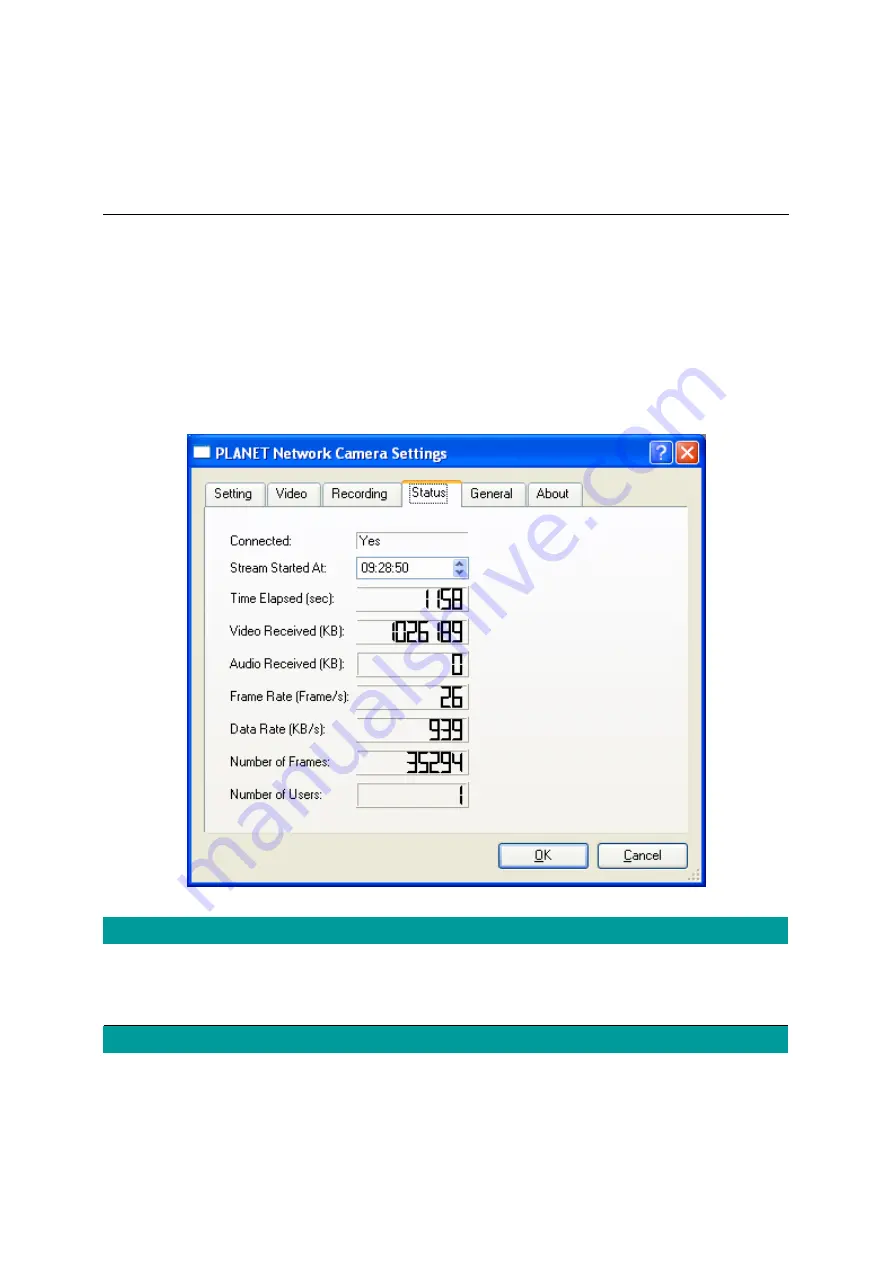
automatically record the video stream only during the period of
time. The default time is 2 minutes later from the current time.
Weekly Schedule
You can select the days in a week and set a period of time that
you want to record the video stream.
7.8.3. Status
You can see the current status of the connection session between the IP Camera Viewer and
the IP Camera.
Status
Connected
“Yes”: When the IP Camera Viewer is connecting to the IP
Camera.
“No”: When the utility is not connecting to the IP Camera.
Status
Stream Started At
The starting time of the current connection between the IP
Camera Viewer and the IP Camera.
Time Elapsed
The elapsed time of the current connection between the IP
44
Содержание ICA-107
Страница 1: ...Wired Wireless PoE CMOS IP Camera ICA 107 ICA 107W ICA 107P User s Manual Version 1 00 ...
Страница 15: ...7 The system will install the program automatically 8 Click Finish to complete the software installation 10 ...
Страница 52: ...7 8 5 About About Camera Viewer Utility Version Display current version of IP Camera Viewer 47 ...
Страница 76: ...configured Setup2 71 ...
Страница 79: ...74 4 The Windows Firewall screen will be popped up select Exceptions option menu ...
Страница 80: ...5 Enable UPnP Framework from the Programs and Services list and click Ok 75 ...
Страница 81: ...76 ...






























