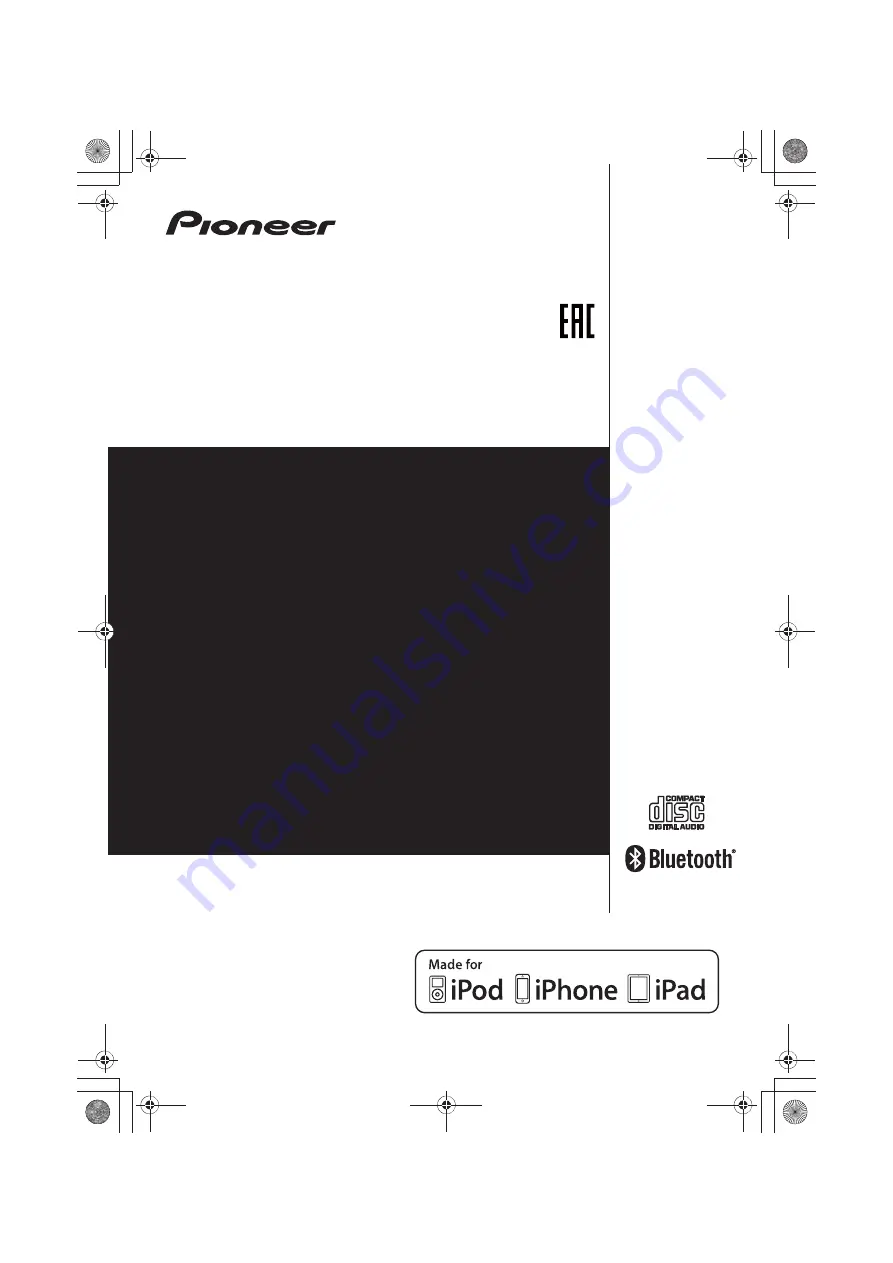
X-HM22
-K/-S
CD Receiver System | Micro chaîne CD | CD-Receiversystem |
Sistema CD con amplificatore | CD Receiver System |
Sistema receptor de CD |
Operating Instructions
Mode d’emploi
Bedienungsanleitung
Istruzioni per l’uso
Handleiding
Manual de instrucciones
Discover the benefits of registering your product online at
http://www.pioneer.co.uk
(or
http://www.pioneer.eu
).
Découvrez les nombreux avantages offerts en enregistrant
votre produit en ligne maintenant sur
http://www.pioneer.fr
(ou
http://www.pioneer.eu
).
Bitte nutzen Sie die Möglichkeit zur Registrierung Ihres
Produktes unter
http://www.pioneer.de
(oder
http://www.pioneer.eu
)
Registra il tuo prodotto su
http://www.pioneer.it
(o
http://www.pioneer.eu
) e scopri subito quali vantaggi puoi
ottenere!
Ontdek nu de voordelen van online registratie! Registreer uw
Pioneer product via
http://www.pioneer.nl -
http://www.pioneer.be
(of
http://www.pioneer.eu
)
Registre su producto en
http://www.pioneer.es
(o en
http://www.pioneer.eu
) Descubra los beneficios de
registrarse on-line:
Зарегистрируйте
Ba
ш
e
изделие
на
http://www.pioneer-rus.ru
(
или
http://www.pioneer.eu
).
O
знакомьтесь
с
преимуществами
регистрации
в
Интернет
;+0B6<;(B(QERRN࣮࣌ࢪ㸰㸮㸯㸲ᖺ㸵᭶㸲᪥ࠉ㔠᭙᪥ࠉ༗ᚋ㸲㸳㸶ศ
















