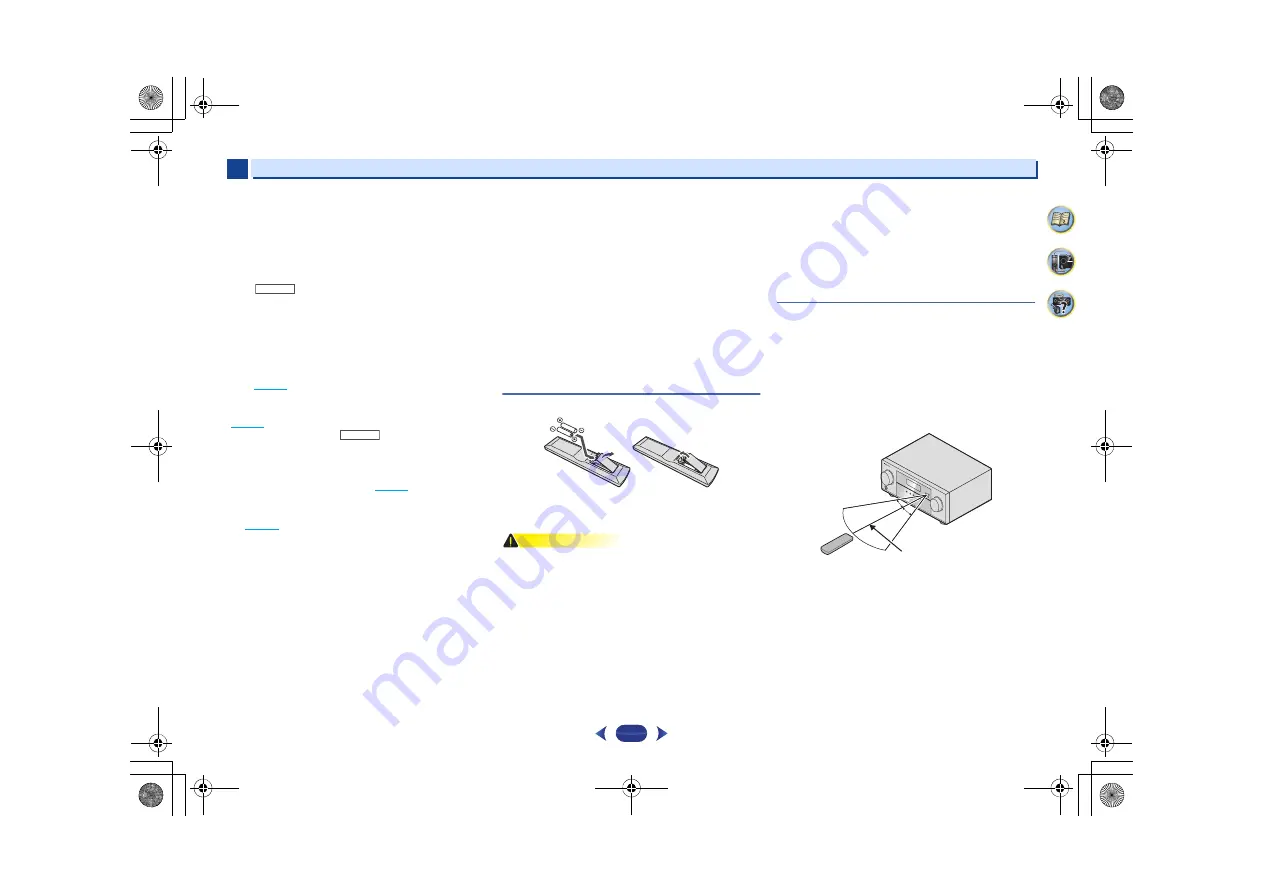
Controls and displays
1
1
9
4
34
6
11
Component control buttons
The main buttons (
,
, etc.) are used to control a component
after you have selected it using the input function buttons.
The controls above these buttons can be accessed after you
have selected the corresponding input function button (
BD
,
DVD
and
CD
). These buttons also function as described
below.
Press
first to access:
BASS +/–
,
TRE +/–
– Use to adjust Bass or Treble.
• These controls are disabled when the listening mode is
set to
DIRECT
or
PURE DIRECT
.
• When the front speaker is set at
SMALL
in the Speaker
Setting (or automatically via the Auto MCACC setup)
and the X.Over is set above 150 Hz, the subwoofer
channel level will be adjusted by pressing
BASS +/–
(
page 31
).
12
Number buttons and other component controls
Use the number buttons to directly select a radio frequency
(
page 25
) or the tracks on a CD, etc. There are other buttons
that can be accessed after
is pressed. (For example
MIDNIGHT
, etc.)
SB CH
– Cannot use for this unit.
CH SELECT
– Press repeatedly to select a channel, then
use
LEV +/–
to adjust the level (
page 31
).
LEV +/–
– Use to adjust the channel level.
MIDNIGHT
– Switches to Midnight or Loudness listening
(
page 28
).
SPEAKERS
– Use to change the speaker system on or off.
When the
SP OFF
is selected, no sound is output from the
speakers connected to this receiver.
DIMMER
– Dims or brightens the display. The brightness
can be controlled in four steps.
During ECO mode, the brightness switches between 2
levels. If the dimmest level is selected, DIMMER will be
shown on the display. (Mode other than ECO: 4 levels, ECO
mode: 2 levels)
13
SOURCE
Turns on or off the power of the Pioneer DVD/DVR units when
BD
,
DVD
or
CD
is selected using the input function buttons.
14
TV CONTROL buttons
These buttons can control only be used with Pioneer TVs.
– Use to turn on/off the power of the TV.
INPUT
– Use to select the TV input signal.
CH +/–
– Use to select channels.
VOL +/–
– Use to adjust the volume on your TV.
15
/–
Use to set the listening volume.
16
MUTE
Mutes/unmutes the sound.
17
DISP
Switches the display of this unit. The listening mode, sound
volume or input name can be checked by selecting an input
source.
Loading the batteries
The batteries included with the unit are to check initial
operations; they may not last over a long period. We
recommend using alkaline batteries that have a longer life.
CAUTION
•
Incorrect use of batteries may result in such hazards as
leakage and bursting. Observe the following precautions:
-
Never use new and old batteries together.
-
Insert the plus and minus sides of the batteries properly
according to the marks in the battery case.
-
Batteries with the same shape may have different
voltages. Do not use different batteries together.
-
When disposing of used batteries, please comply with
governmental regulations or environmental public
institution’s rules that apply in your country/area.
-
Do not use or store batteries in direct sunlight or other
excessively hot place, such as inside a car or near a
heater. This can cause batteries to leak, overheat,
explode or catch fire. It can also reduce the life or
performance of batteries.
-
When inserting the batteries, make sure not to damage
the springs on the battery’s (–) terminals. This can cause
batteries to leak or overheat.
Operating range of remote control
The remote control may not work properly if:
•
There are obstacles between the remote control and the
receiver’s remote sensor.
•
Direct sunlight or fluorescent light is shining onto the
remote sensor.
•
The receiver is located near a device that is emitting
infrared rays.
•
The receiver is operated simultaneously with another
infrared remote control unit.
RECEIVER
RECEIVER
30°
7 m (23 ft.)
30°
VSX-523_UCSMXCN_En_New.book 9 ページ 2013年5月20日 月曜日 午後1時59分










































