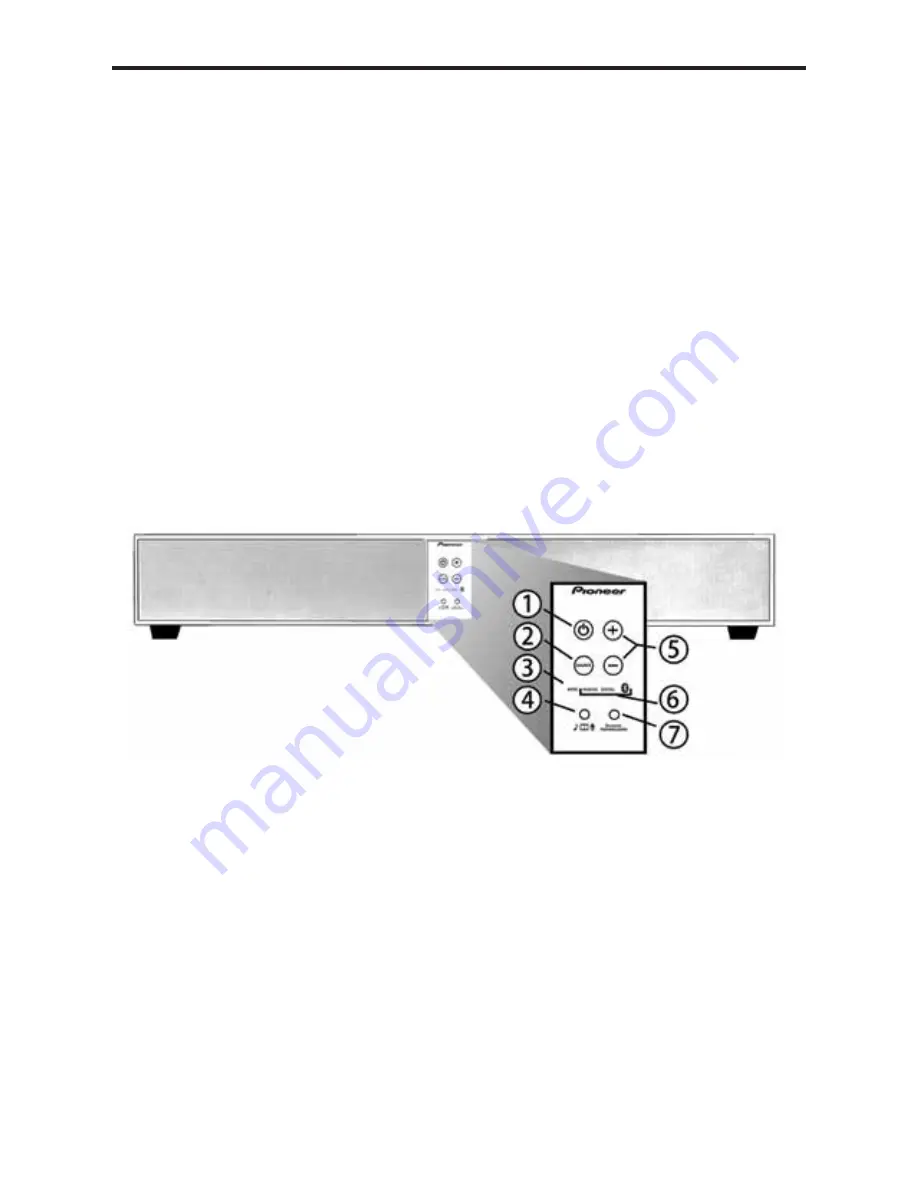
SPEAKER BASE POWER INDICATOR
Powering Up:
Blue Steady—Power is on and the unit
is operating.
Blue Slow Blinking—System is muted.
No Lights—Main power switch is off or the
Speaker Base is in standby mode.
LISTENING MODE INDICATOR
Green—Movies preset. Ideal for special effects and
movie soundtracks.
Red—Music preset. Ideal bass balance for the most
natural music reproduction.
Blue—Dialogue preset. Ideal for late night viewing
or dialogue-heavy content. Reduces bass response.
Yellow—Audio Expansion Mode for Movies. Widens
the soundstage providing a simulated surround effect.
OWNER’S MANUAL
About Your SP-SB03
Speaker Base System
Thank you for choosing the SP-SB03 Speaker Base from Pioneer Electronics. Please read through this
Owner’s Manual before using your Speaker Base to optimize performance. After you have finished reading this
Owner’s Manual, store it in a safe place for future reference.
The Speaker Base utilizes technology and components derived from our award-winning home theater speakers
and speaker bar, with a primary goal of producing the most immersive, natural, and room-filling sound
experience for both movies and music.
The wood cabinet of the Speaker Base houses six speakers, individually amplified, for the best audio experience.
Utilizing a three-way active crossover network, the Speaker Base delivers a tailored response for all your
favorite sources.
Bluetooth
®
wireless technology allows for playback of music from your smartphone, tablet or other compatible
device. Learning mode enables you to use your favorite remote to control the functions of your Speaker Base.
This Speaker Base provides Dolby
®
Digital decoding, the standard for high-quality home theater sound.
SPEAKER BASE CONTROLS (Front Panel)
1.
Power—Turns on the Speaker Base or puts it in
standby mode.
2.
Source—Changes which input source (analog, digital
or Bluetooth) you are using.
PLEASE NOTE: Only one source connection will be
active during use of the Speaker Base.
3.
Mode Indicator—Glows green in Movie mode, red
in Music mode, blue in Dialogue mode, Yellow in
Movie mode with expansion activated.
4.
Listening Mode—Selects Movie, Music or Dialogue sound mode.
5.
Volume Up and Down (+/-)—Adjusts the volume of the Speaker Base.
6.
Source Indicators—Selected source will illuminate.
7.
Bluetooth/Pairing/Learn—Activates Bluetooth Pairing and Remote
Learning modes. (See “PAIR AND CONNECT YOUR BLUETOOTH DEVICE” on page 9)
IMPORTANT NOTE:
If anything is missing or damaged, or if your new Pioneer SP-SB03 Speaker Base fails to
operate, please notify your dealer immediately. We recommend keeping your original carton and packing
materials in case you need to ship the unit in the future.
6
English
Содержание SP-SB03
Страница 2: ...2 English SPEAKER BASE SYSTEM SP SB03 ...
Страница 3: ...3 English ...
Страница 4: ...4 English ...
Страница 12: ......
Страница 23: ......
Страница 34: ......







































