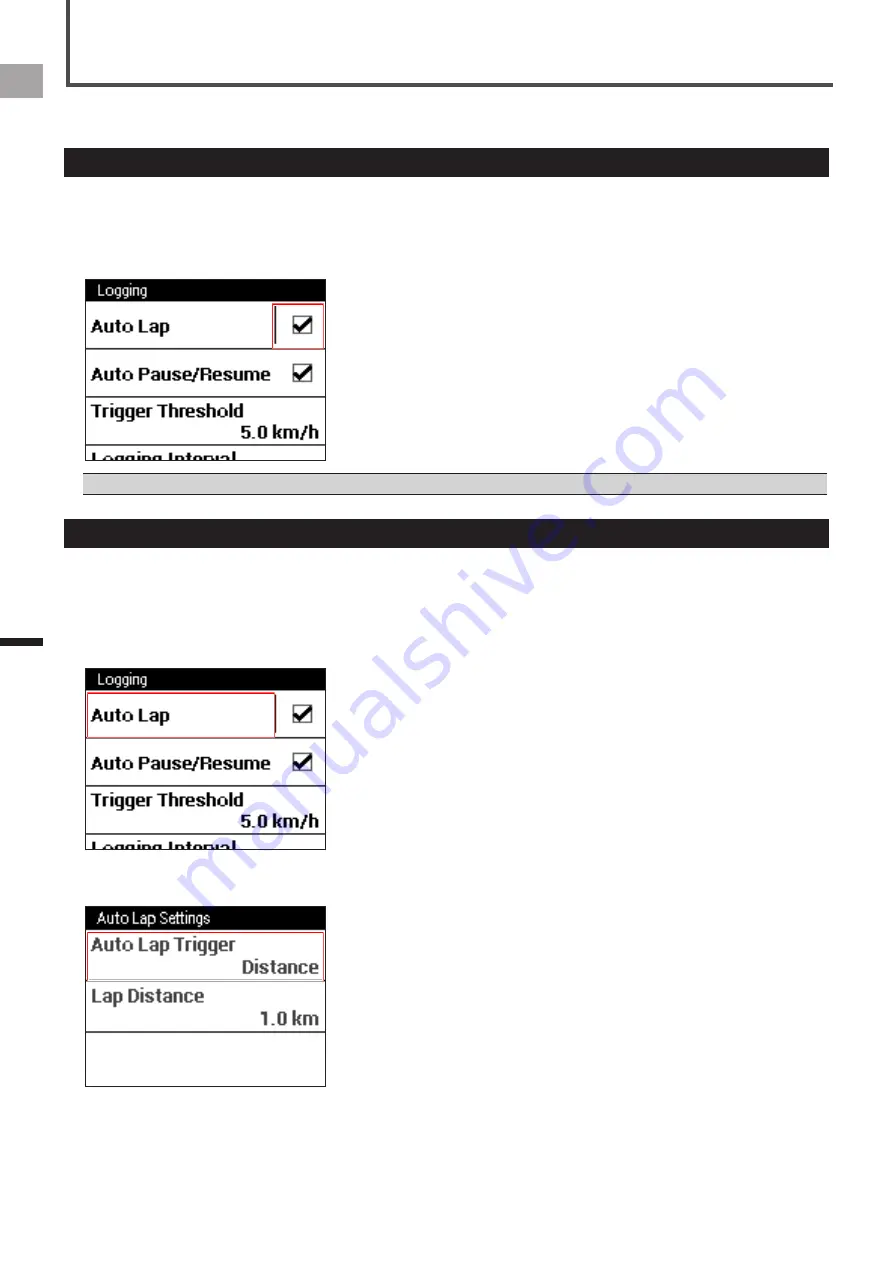
24
EN
W
or
kout
The Auto Lap function automatically records a lap without the [LAP] button needing to be pressed, whenever a preset time,
distance, or point is attained.
Auto Lap Settings
Enabling and disabling Auto Lap
1
On the home screen, tap the [Settings] icon.
This displays the settings menu.
2
Tap [Logging] and then touch [Auto Lap].
This enables Auto Lap.
The Auto Lap function operates only while logging is in progress. It does not operate if logging is stopped or in auto pause.
•
Configuring Auto Lap Conditions
Use the procedure below to specify the conditions (trigger) by which the Auto Lap function records a lap.
1
On the home screen, tap the [Settings] icon.
This displays the settings menu.
2
Tap [Logging] – [Auto Lap].
This displays the Auto Lap settings screen.
3
Tap [Auto Lap Trigger] and select a trigger to record a lap.
You can select [Location], [Distance], or [Time] as a trigger.






























