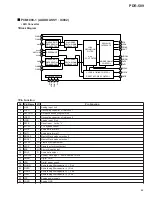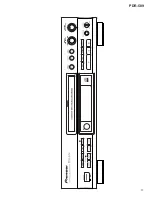74
PDR-509
1
FINALIZE
Press to start the disc finalization process (to make
recordable
CD
s playable on ordinary
CD
players).
2
FADER
Press to fade in or fade out during playback or recording.
3
ERASE (CD-RW discs only)
Press to start erasing tracks, or to re-initialize a disc.
4
DIGITAL SYNCHRO
Press to start recording on detection of a digital input
signal.
5
8
Press to pause playback or recording.
6
7
Press to stop playback or recording.
7
1
and
¡
Press and hold for fast-reverse and fast-forward
playback.
8
INPUT SELECTOR
Switches between the analog, optical digital and coaxial
digital inputs.
9
SKIP PLAY
Press to switch skip play on and off. When on, the
player will skip tracks that skip
ID
s have been set for.
p
PROGRAM
Use to program the playback order of tracks on a disc.
q
CHECK
Press repeatedly to step through the programmed
tracks in program-play mode.
w
•
REC MUTE
Records a blank section on a disc (for space between
tracks, etc.)
e
‡
REC
Press to enter record-pause mode.
r
TRACK NUMBER AUTO/MANUAL
Switches between automatic and manual track number-
ing when recording a disc. Front panel indicator lights to
remind you when manual track numbering has been
turned on.
t
TRACK NUMBER WRITE [MANUAL]
Press during recording to start a new track number
(when in manual track numbering mode).
y
3
Press to play, or resume playing, a disc. Also use to
start recording from record-pause mode.
u
TIME
Switches the display mode (elapsed track time, remain-
ing track time, total disc playing time, etc.)
i
4
and
¢
Press to skip forward or backward tracks.
o
SKIP ID CLEAR
Clears the above setting.
;
SKIP ID SET
Instructs the player to skip a particular track on playback.
a
Number buttons
Use to select track numbers on a disc directly.
s
REPEAT
Use to set the repeat mode (current track, disc, or
repeat off).
d
RANDOM
Press to start random playback.
f
CLEAR
Press to clear the last programmed track in program-
play mode.
Remote Control Unit
RANDOM
FINALIZE
ERASE
TIME
FADER
REPEAT
CHECK
PROGRAM
CLEAR
DIGITAL
SYNCHRO
INPUT
SELECTOR
SKIP
PLAY
SET
SKIP ID
CLEAR
AUTO/
MANUAL
TRACK NO.
WRITE
REC
1
2
3
4
5
6
7
8
9
10/0
>
10
COMPACT DISC RECORDER
REMOTE CONTROL UNIT
Содержание PDR-509
Страница 19: ...PDR 509 19 A B C D 5 6 7 8 5 6 7 8 CDR SERVO AMP MULTI PLEXER A1 5 A4 5 A3 5 A1 5 1 3 5 A ...
Страница 43: ...PDR 509 43 A B C D 5 6 7 8 5 6 7 8 PNP1466 A Q701 Q704 PNP1466 A CN51 J SIDE A SIDE B I ...
Страница 45: ...PDR 509 45 A B C D 1 2 3 4 1 2 3 4 J K PNP1466 A POWER SUPPLY ASSY J REG ASSY K SIDE B ...
Страница 68: ...68 PDR 509 FL TUBE 7 2 2 DISPLAY PEL1099 FUNCTION ASSY V701 Anode Grid Assignment 1 35 ...
Страница 69: ...69 PDR 509 Pin Assignment ...
Страница 73: ...73 PDR 509 MONITOR DIGITAL REC LEVEL ANALOG REC LEVEL INPUT SELECTOR TIME REPEAT ...