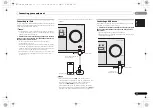02
02
Connecting your equipment
14
En
Connecting a TV and playback components
Connecting using HDMI
If you have an HDMI or DVI (with HDCP) equipped component (Blu-ray Disc player, etc.), you
can connect it to this receiver using a commercially available HDMI cable.
• The following connection/setting is required to listen to the sound of the TV over this
receiver.
-
If the TV does not support the HDMI Audio Return Channel function, Connect the receiver
and TV with audio cables (as shown).
-
If the TV supports the HDMI Audio Return Channel function, the sound of the TV is input
to the receiver via the HDMI terminal, so there is no need to connect an audio cable. In
this case, set
ARC
at
HDMI Setup
to
ON
(see
The HDMI Setup menu
on page 32).
-
Please refer to the TV’s operation manual for directions on connections and setup for the
TV.
Important
• If the receiver is connected to a TV using an HDMI cable, the on-screen display (OSD) will
not be displayed. Be sure to use a standard RCA analog video cable to connect. In this
case, switch the TV input to analog to see the OSD screen (for setup, etc.) on the TV.
• When the ARC function is
ON
and the receiver is connected to a compatible TV with an
HDMI cable, and you switch the input of the
TV
to composite, the input of the receiver may
automatically switch to TV. If this happens, switch the receiver’s input back to the original
input, or turn
OFF
the ARC function (see
The HDMI Setup menu
on page 32).
Note
• In order to listen to the audio from the TV that is connected to this receiver using an analog
audio cables, set-up for analog audio input is required (see
The Input Assign menu
on
page 31).
HDMI
VIDEO
AUDIO
COAXIAL
SPEAKERS
ANTENNA
OPTICAL
ASSIGNABLE
ASSIGNABLE
ASSIGNABLE
OUT
IN
IN
A
(
CD
)
MONITOR
OUT
DVD IN
ANALOG IN
(CD)
SAT/CBL
IN
DVD
SAT/CBL
GAME
BD
(
TV
)
IN
1
1
IN
1
FM UNBAL
75
AM LOOP
FRONT
CENTER
SURROUND
R
L
R
L
R
L
HDMI IN
HDMI OUT
HDMI OUT
HDMI OUT
R
L
DIGITAL AUDIO OUT
ANALOG AUDIO OUT
OPTICAL
VIDEO IN
Select one
DVD player,
HDD/DVD recorder
Set-top box
Game console
Blu-ray Disc player,
Blu-ray Disc recorder
HDMI/DVI-compatible TV
This connection is
necessary in order to
see the OSD of the
unit on the TV.
HDMI/DVI-compatible components
If the TV does not support
the HDMI Audio Return
Channel function, this
connection is required to
listen to the TV sound over
the receiver.
VSX-324-K-P_DLXE.book 14 ページ 2013年3月21日 木曜日 午前9時17分
Содержание HTP-072
Страница 37: ...Additional information 37 En 07 07 English ϜН Español VSX 324 K P_DLXE book 37 ページ 2013年3月21日 木曜日 午前9時17分 ...
Страница 73: ...07 07 其他資訊 37 Zhtw English ϜН Español VSX 324 K P_DLXE zhtw book Page 37 Wednesday March 20 2013 9 28 AM ...
Страница 109: ...Información adicional 37 Es 07 07 English ϜН Español VSX 324 K P_DLXE book 37 ページ 2013年3月21日 木曜日 午前11時19分 ...
Страница 110: ...Información adicional 38 Es 07 07 VSX 324 K P_DLXE book 38 ページ 2013年3月21日 木曜日 午前11時19分 ...
Страница 111: ...Información adicional 39 Es 07 07 English ϜН Español VSX 324 K P_DLXE book 39 ページ 2013年3月21日 木曜日 午前11時19分 ...