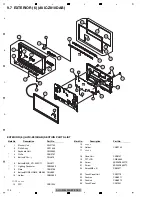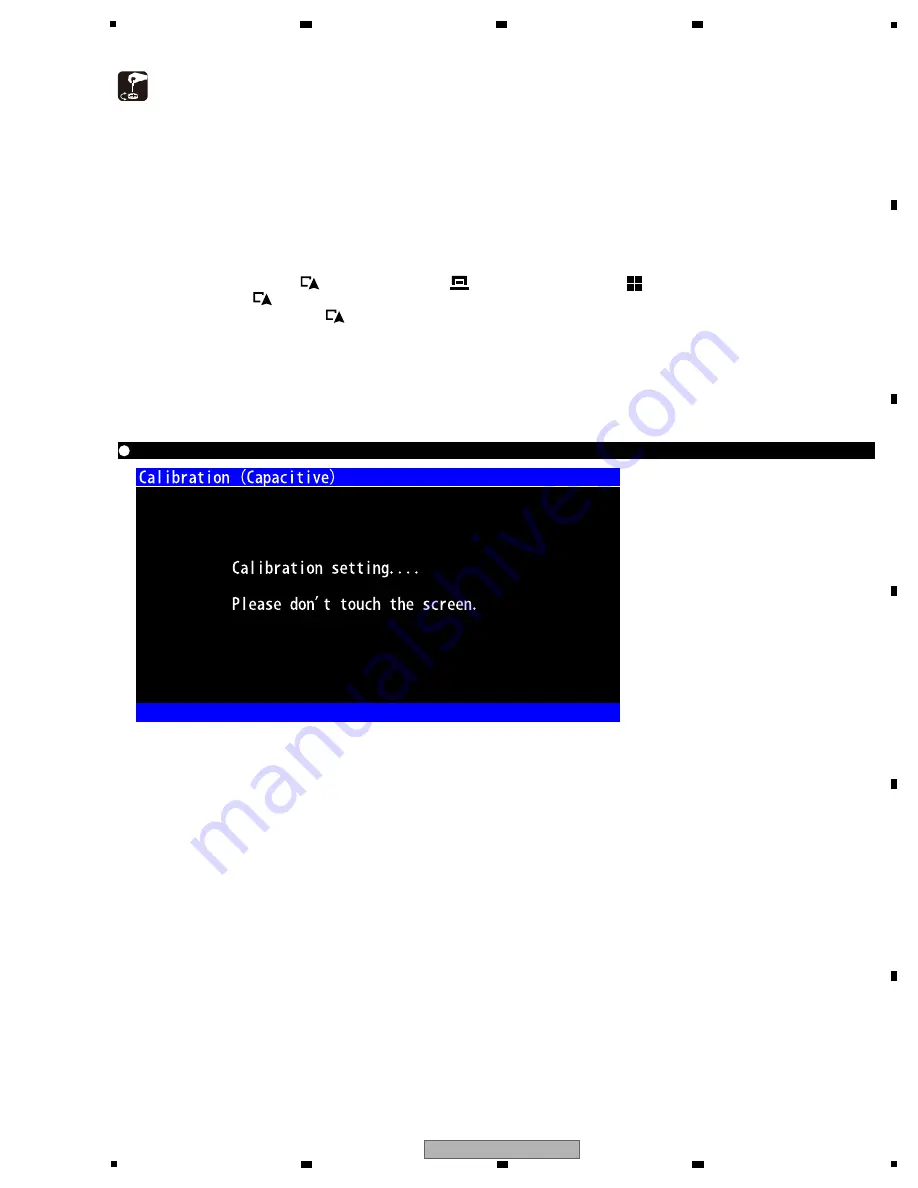
99
AVIC-W8400NEX/XNUC
5
6
7
8
5
6
7
8
A
B
C
D
E
F
8.3 CALIBRATION ADJUSTMENT(AVIC-W8400NEX, AVIC-Z910DAB)
When replacing Touch Panel or Monitor Unit, it is necessary to perform Calibration Adjustment.
Procedure for Calibration Adjustment
1. Enter the Test Mode.
[How to enter the Test Mode for service]
1. Start the product and wait until the map is displayed.
2. Press "Vol+", "Vol-", "Vol+" and "Vol-" in that order.
3. While pressing " (MODE)", press " (MENU)" twice and " (HOME)" twice.
4. Release " (MODE)".
5. Press and release " (MODE)".
6. Product restart starts automatically, and it displayed the Test Mode Main Menu.
2. Select and enter "13. Monitor Test" in Main Menu.
3. Select and enter "1. Touch Panel Test".
Description
*) Don’t touch the screen during adjustment.
Calibration OK !! : Turn off the power and finish.
Calibration NG !! : Turn off the power and then adjust again.