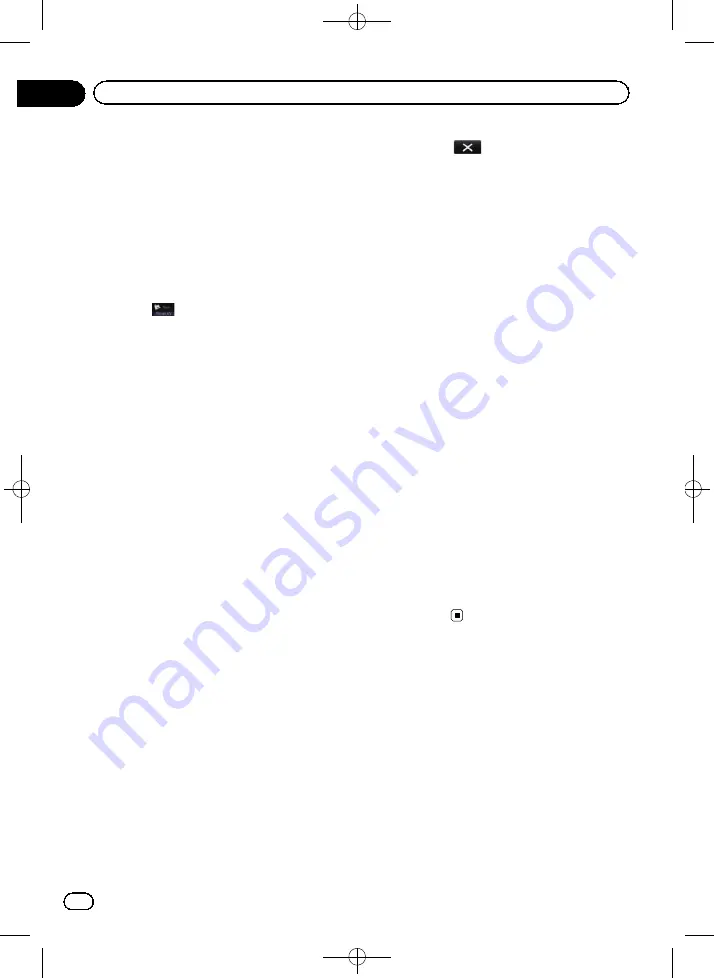
Black plate (160,1)
Selecting the video for rear
display
You can choose either to show the same
image as the front screen or to show the se-
lected source on the rear display.
1
Display the AV operation screen.
=
For details of the operations, refer to
playing the AV operation screen
2
Touch
on the left edge of the
screen.
p
If the source icon to be displayed on the
rear display does not appear on the AV op-
eration screen, turn on the setting of [
Rear
Monitor Output
].
=
For details, refer to
for setting the rear display output
p
The appearance of this key changes accord-
ing to the current setting.
p
While the tuner is receiving an emergency
announcement, traffic announcement, or
news programme, the current setting can-
not be changed.
3
Touch the source you want to show on
the rear display.
The source you can select is as follows.
!
Mirror AV
:
The video on the front screen of the naviga-
tion unit is output to the rear display.
!
Disc
:
The video and sound of the DVDs are out-
put to the rear display.
!
iPod
:
The video and sound of the iPod are output
to the rear display.
!
AV1
:
The video and sound of
AV1
are output to
the rear display.
!
AV2
:
The video and sound of
AV2
are output to
the rear display.
!
Off
:
Nothing is output to the rear display.
p
Touching
closes the pop-up screen.
p
When
“
Mirror AV
”
is selected, the following
restrictions are applied to rear display.
—
When selecting
“
Rear View
”
in the map
display, nothing is displayed.
—
All sounds cannot be output for the rear
display.
—
When playing back video files on the ex-
ternal storage device (USB, SD), the
video image is not output.
—
The picture may have noise if the iPod
video is output to the rear display.
p
When
“
Disc
”
is selected, the following re-
striction is applied to rear display.
—
When a CD or MP3/WMA/AAC disc is
set in the built-in DVD drive, only the
sound is output.
p
When
“
iPod
”
is selected, the following re-
striction is applied to rear display.
—
The picture may have noise if the iPod
video is output to the rear display.
p
When
“
AV1
”
or
“
AV2
”
is selected, the fol-
lowing restrictions are applied to the rear
display.
—
The video image and sound are output
only when
“
AV1
”
or
“
AV2
”
has both
video and sound.
—
The video image and sound are output
only when the corresponding settings
on
“
AV1 Input
”
or
“
AV2 Input
”
are
“
On
”
.
Replicating the settings
You can import settings you have made on the
utility programme NavGate FEEDS which is
available separately to the navigation system.
p
NavGate FEEDS is available on our website.
1
Use NavGate FEEDS to replicate the set-
tings and store them on an SD memory
card.
<CRB4228-A>160
Engb
160
Chapter
26
Customising preferences






























