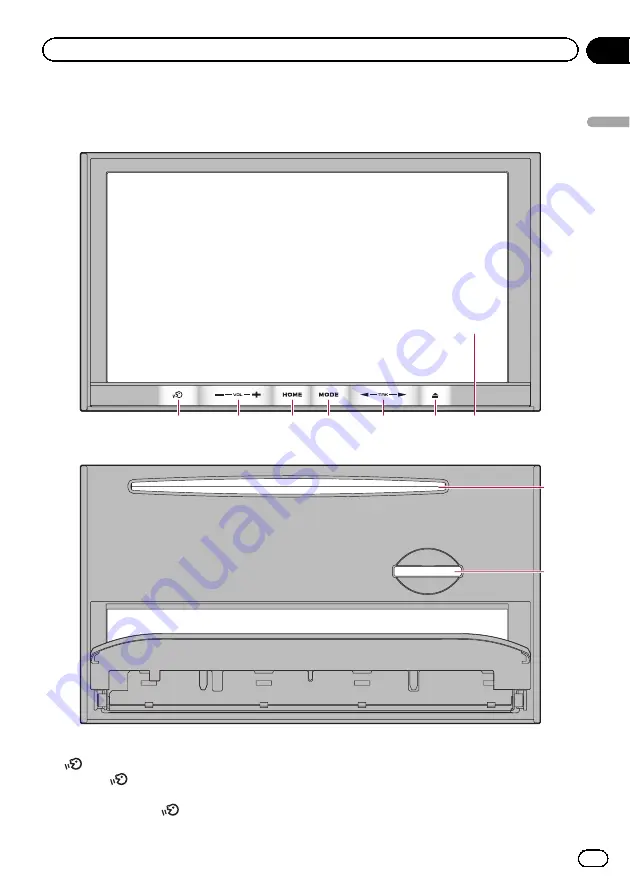
Checking part names and functions
This chapter gives information about the names of the parts and the main features using the buttons.
7
6
5
4
3
2
1
AVIC-F20BT (with the LCD panel closed)
9
8
AVIC-F20BT (with the LCD panel open)
1
button
Press the
button to hear the next gui-
dance.
Press and hold the
button to switch the
AV source to mute.
To cancel the muting, press and hold it
again.
Engb
11
Chapter
02
Basic
operation
Basic operation
Содержание AVIC-F200BT
Страница 18: ...Screen switching overview 2 5 6 1 1 3 4 Engb 18 Chapter 03 How to use the navigation menu screens ...
Страница 185: ...Engb 185 ...
Страница 186: ...Engb 186 ...
Страница 187: ...Engb 187 ...


























