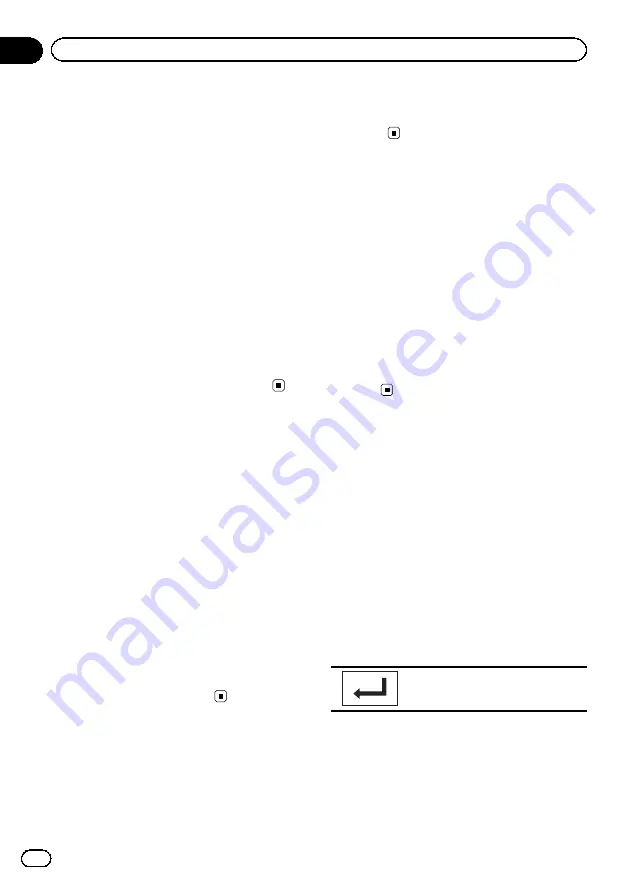
Changing the subtitle
language during playback
(Multi-subtitle)
With DVDs/DivX files featuring multi-subtitle
recordings, you can switch between subtitle
languages during playback.
Notes
!
With some DVDs, switching between subtitle
languages may only be possible using a menu
display.
!
You can also switch between subtitle lan-
guages using
Video Setup
menu. For details,
refer to
!
You will return to normal playback if you
change the
Subtitle
during fast forward/fast
rewind, pause or slow motion playback.
Changing the viewing angle
during playback (Multi-angle)
With DVDs featuring multi-angle (scenes shot
from multiple angles) recordings, you can
switch among viewing angles during play-
back.
!
During playback of a scene shot from mul-
tiple angles, the angle icon is displayed.
Use the
Video Setup
menu to turn the
angle icon display on or off. For details,
refer to
Setting the multi-angle DVD display
Note
You will return to normal playback if you change
the viewing angle during fast forward/fast rewind,
pause or slow motion playback.
Return to the specified scene
(Function for DVD video)
This function cannot be used if a specified
scene has not been preprogrammed on the
DVD disc.
Selecting audio output
When playing video CDs, you can switch be-
tween stereo and monaural audio output.
!
This function is not available when disc
playback is stopped.
!
L+R
–
left and right
!
Left
–
left
!
Right
–
right
!
Mix
–
mixing left and right
You may not be able to select or use this func-
tion depending on the disc and the playback
location.
PBC playback
(Function for Video CDs)
During playback of Video CDs featuring PBC
(Playback Control),
PBC ON
is displayed.
1
Start the search function.
Refer to
2
Touch 10key to display the numeric
keypad.
3
Touch 0 to 9 corresponding to a menu
number.
4
Start playback from the selected part.
Registering the numbers and start-
ing playback.
Notes
!
You can display the menu by touching
Return
during PBC playback. For details, refer to the
instructions provided with the disc.
!
PBC playback of a Video CD cannot be can-
celed.
En
26
Section
09
Detailed instructions
Содержание AVH-2300DVD
Страница 1: ...Operation Manual DVD RDS AV RECEIVER AVH 2300DVD English ...
Страница 61: ...En 61 ...
Страница 62: ...En 62 ...
Страница 63: ...En 63 ...






























