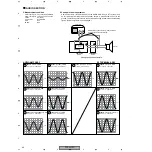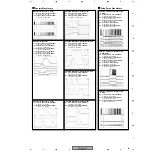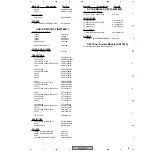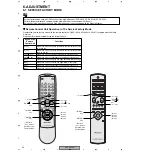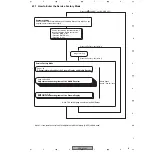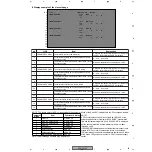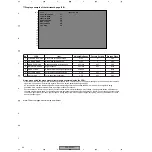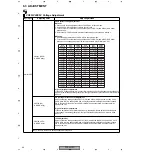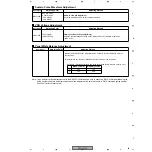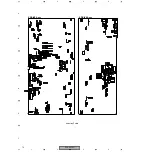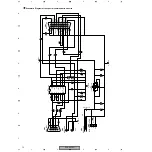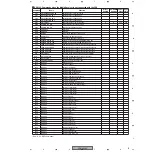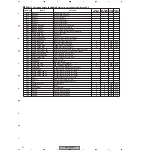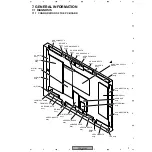PDP-433PU
62
1
2
3
4
1
2
3
4
C
D
F
A
B
E
6.1.2 General Information about the Plasma Display and Media Receiver
Display example of the first page
1
No.
2
3
4
5
6
7
8
9
10
11
12
13
14
15
16
17
18
CENTE
1 / 1 8
R Ve r s
OSD Ve r s i o n
CV I C Ve r s i o n
TTXP Ve r s i o n
i on
MON I TOR Ve r s i on
Mod e l S l e
e
c t
i n
Ma
Mod e l S l e
e
c t AV
Mod e l S l e
e
c t
Ce n t e r
c u
A
t i me
MON I TOR
RESET
RESET
OFF
RESET
OFF
OFF
+
0
0
4
2 8
F 6 9 1 1 0
TTX
R
P G
W2 0 0 /
1 0 9
0
0 0
9 :
1 2
/
X2 0 0 /
1 0 9
0
0 7
9 :
1 2
/
V2 0
0 6 1
0 /
1 0 9
0
1 0
9 :
1 2
/
MR O D
S
2
0
1 0
9
A
/
/
0 1
0
MR M I
A N
0 0
2
1
E
- 0 5
- 0 0
PANEL Ve r s i on
FLASH Ve r s i on
MON I TOR Mo de l
Mon i t o r Ac u t i me
4 7
H
4 2 M
H
4 1 M
1 6
0 1
Pu l s e Ac u t i me
1 6 4
Se n s o r e Temp
0
2 5 H
9 /
/
NP
I
U
S
1
G
I
No
T
No.
Item
Explanation
1
Main software version information of the media receiver
2
OSD version information of the media receiver
3
IP/resize IC control software version information of the
media receiver
4
Text microcomputer software version information of the
media receiver
5
Module microcomputer software version information of the PDP
6
Panel microcomputer version information of the PDP
7
Panel flash ROM version information of the PDP
8
PDP model information
01: PIONEER 50 inches, 02: PIONEER 43 inches,
11: SHARP 50 inches, 12: SHARP 43 inches
9
Media receiver model information
10
Media receiver model information
11
PDP destination information
0: All SHARP destinations, Japanese and North
America destinations of PIONEER, 3: European
and general destinations of PIONEER
12
Temperature information of panel temperature sensor
on the PDP
This is internal temperature information. This is not
an environmental temperature.
13
Media receiver accumulation operating time
14
Media receiver accumulation operating time reset
Turn the display on by pressing the VOL+ key,
then press the ENTER key. The accumulated time
will be reset to zero.
15
PDP accumulation operating time
16
PDP accumulation operating time reset
Turn the display on by pressing the VOL+ key,
then press the ENTER key. The accumulated time
will be reset to zero.
17
PDP accumulation pulse number
Real accumulation pulse number becomes
"indicated value *10,000,000 pulse".
Reference
18
PDP accumulation pulse number reset
1/18
CENTER Version
OSD version
CVIC Version
TTXP Version
MONITOR Version
PANEL Version
FLASH Version
MONITOR model
Model Select Main
Model Select AV
Model Select MONITOR
Sensor Temp
Center Acutime
RESET
Monitor Acutime
RESET
Pulse Acutime
RESET
Turn the display on by pressing the VOL+ key,
then press the ENTER key. The accumulated
number will be reset to zero.
Note: The actual page structure may be different.