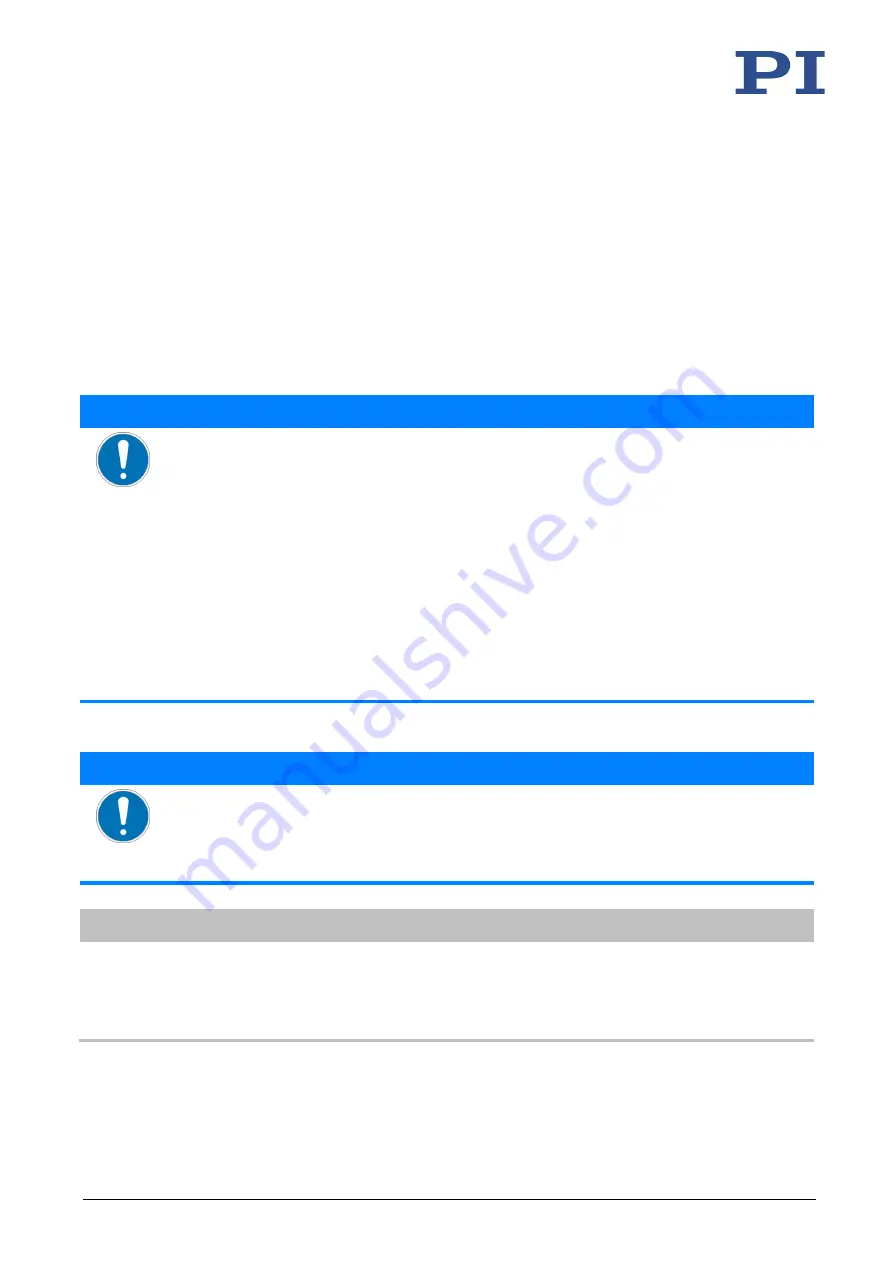
5 Installation
H-840 Hexapod Microrobot
MS201E
Version: 2.5.1
23
5.1
General Notes on Installing
The hexapod can be mounted in any orientation.
NOTICE
Impermissible mechanical load and collisions!
Impermissible mechanical load and collisions between the hexapod, the load to be moved, and
the surroundings can damage the hexapod.
Only hold the hexapod by the base plate.
Before installing the load, determine
the limit value for the load and
the workspace of the hexapod
with a simulation program (p. 24).
Avoid high forces and torques on the motion platform during installation.
To avoid unintentional deactivation of the hexapod system and resulting position changes
of the hexapod system, make sure that the power supply is not interrupted.
Make sure that no collisions between the hexapod, the load to be moved, and the
surroundings are possible in the workspace of the hexapod.
For variants with absolute encoder:
NOTICE
Sensor malfunction due to unplugging connectors!
Unplugging the D-sub connectors between the strut and the base plate leads to a shift in the
sensor's zero point. When the battery discharges, the sensor also goes into an error mode.
Do not unplug the D-sub connectors between the strut and the base plate of the hexapod.
INFORMATION
The optionally available PIVeriMove hexapod software for collision checking makes it possible
to check mathematically for possible collisions between the hexapod, load, and surroundings.
The use of the software is recommended when the hexapod is located in a limited installation
space and/or operated with a spatially limiting load. For details on activation and configuration
of PIVeriMove, see the C887T0002 technical note (in the scope of delivery of the software).
5
Installation






























