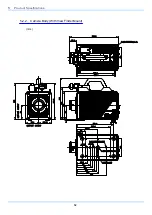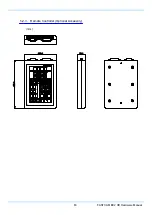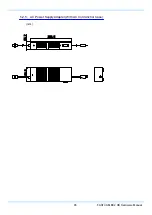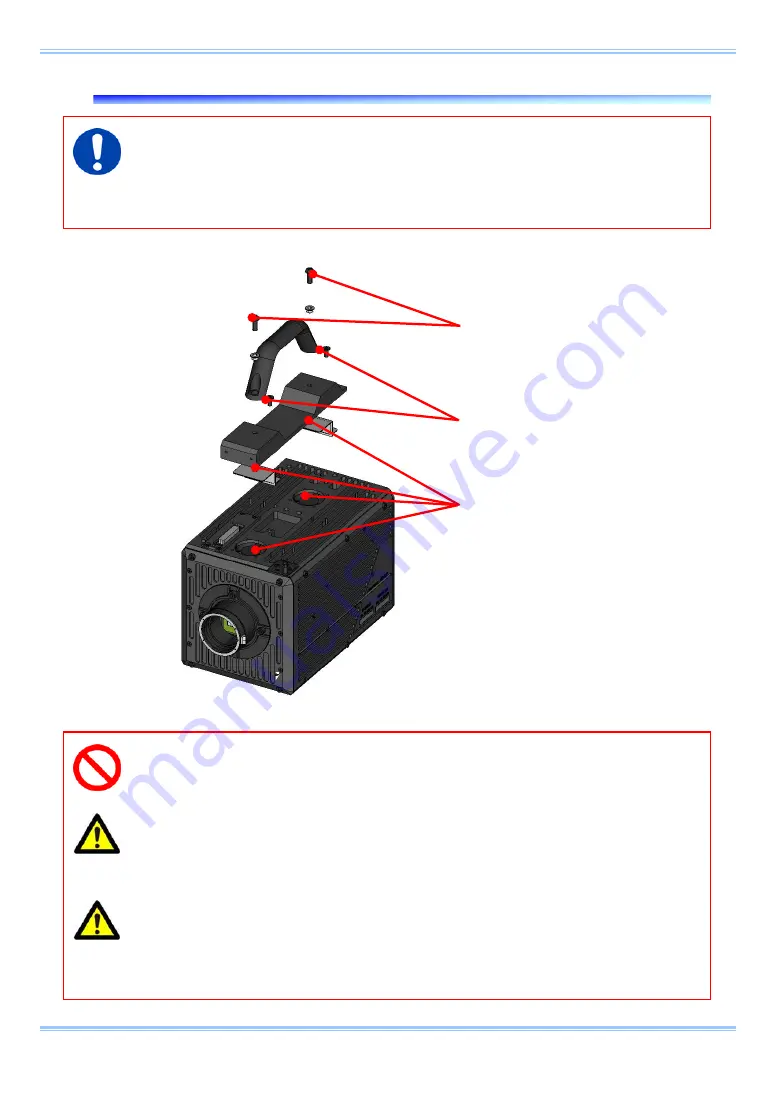
5. Product Specifications
66
5.3. Cleaning the Filter
To prevent the buildup of heat, the system circulates air into the camera body with a fan. In order
to lower the risk that dirt and dust in the air will enter the camera, the air vent and exhaust vent
are fitted with filters. Regularly clean the filters and the area around the filters in order to keep
the system in top condition.
Do not remove any of the screws on the camera body except for those indicated in the diagram
above.
The risk of problems occurring with the camera can be lowered by cleaning the filters. However,
problems caused by the effects of heat from not cleaning the filters are exempted from warranty
service, even if they occur during the system’s warranty period.
The filters reduce the risk that dirt and dust will enter the camera body, but there is no guarantee
that it will eliminate problems caused by dirt and dust. Take full care with the environment the
camera is used in. Problems that occur because dust and dirt that enter the camera are outside
the scope of the warranty, even during the warranty period.
①
Open the covers on both ends of
the handle and remove the two
screws that hold on the handle.
②
Remove the two hex bolts that
hold on the duct.
③
Clean the filters, duct, and the
area around the fans.
Содержание Fastcam BC2 HD
Страница 1: ...F FA AS ST TC CA AM M B BC C2 2 H HD D...
Страница 12: ......
Страница 13: ...1 FASTCAM BC2 HD Hardware Manual 1 Overview 1 1 Product Overview and Features...
Страница 19: ...7 FASTCAM BC2 HD Hardware Manual Top View Finder Relay Box Connector Focus Mark...
Страница 56: ...3 Recording 44...
Страница 57: ...45 FASTCAM BC2 HD Hardware Manual 4 Connecting a PC 4 1 Connecting the Gigabit Ethernet Interface to a PC...
Страница 65: ...53 FASTCAM BC2 HD Hardware Manual...
Страница 77: ...65 FASTCAM BC2 HD Hardware Manual 5 2 5 AC Power Supply Adapter With AC Cord Anchor Case mm 279 5 55 7 94 8...
Страница 79: ...67 FASTCAM BC2 HD Hardware Manual 6 Warranty 6 1 About the Warranty...
Страница 81: ...69 FASTCAM BC2 HD Hardware Manual 7 Contacting Photron 7 1 Contacting Photron...