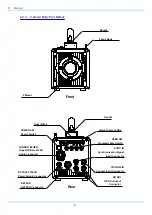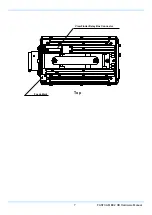2. Setup
14
2.3.2. Connecting the AC Power Supply Unit
Connect the supplied AC power supply unit to the power supply.
①
Connect the AC power supply unit to the [DC18-36V 100VA] connector on the rear of the
camera body.
②
Connect the AC cable to the AC power supply unit.
③
Connect the AC cable to the power outlet.
•
For power supplies that can be used, see "DC Power Supply" in "5.1.2 General Specifications",
page 51.
①
②
Содержание Fastcam BC2 HD
Страница 1: ...F FA AS ST TC CA AM M B BC C2 2 H HD D...
Страница 12: ......
Страница 13: ...1 FASTCAM BC2 HD Hardware Manual 1 Overview 1 1 Product Overview and Features...
Страница 19: ...7 FASTCAM BC2 HD Hardware Manual Top View Finder Relay Box Connector Focus Mark...
Страница 56: ...3 Recording 44...
Страница 57: ...45 FASTCAM BC2 HD Hardware Manual 4 Connecting a PC 4 1 Connecting the Gigabit Ethernet Interface to a PC...
Страница 65: ...53 FASTCAM BC2 HD Hardware Manual...
Страница 77: ...65 FASTCAM BC2 HD Hardware Manual 5 2 5 AC Power Supply Adapter With AC Cord Anchor Case mm 279 5 55 7 94 8...
Страница 79: ...67 FASTCAM BC2 HD Hardware Manual 6 Warranty 6 1 About the Warranty...
Страница 81: ...69 FASTCAM BC2 HD Hardware Manual 7 Contacting Photron 7 1 Contacting Photron...