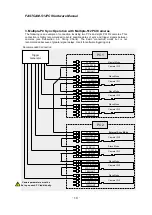FASTCAM-512PCI Hardware Manual
- 22 -
1.4.5. Tips on Multiple-Camera Sync Recording
Using Software Triggers
The software trigger is issued only to a board set up as the master board with ID “0” that has been
set up for sync operation with sync signal from external source. It is not issued to any other boards.
By relaying the software trigger that is issued to the master, connecting the TRIG OUT of the
master board to T-TTL IN of the first slave board and so forth (see Section 2.4.2.2. Example 1:
Basic Connection), multiple-camera triggering is attained without delays caused within the PCI
bus.
Despite the above, however, a slight delay is inevitably caused between trigger and vertical sync
signals while they are forwarded from board to board. This delay may, in rare cases, result in an
offset of one recorded image frame between the master and a slave camera. To avoid this delay, if
necessary, use the parallel sync distribution technique shown in Section 2.4.2.2. Example 2:
Parallel Trigger Input.
Using External Triggers
In multiple-camera sync operation with trigger signals from an external source, the use of parallel
trigger input is recommended (see Section 2.4.2.2. Example 2: Parallel Trigger Input).
Relayed trigger signal (see Section 2.4.2.2. Example 1: Basic Connection) works in this operation.
But, because of likely delay of relayed trigger, as is the case with the relayed software trigger
described in the previous subsection, it is not recommended.
Содержание FASTCAM-512 PCI
Страница 1: ...FASTCAM 512PCI Hardware Manual Rev 1 06E...
Страница 32: ...FASTCAM 512PCI Hardware Manual 24 Memo...
Страница 33: ...FASTCAM 512PCI Hardware Manual 25 Chapter 2 Appendix 2 1 Specifications 2 2 Dimensions 2 3 Timing Charts...
Страница 45: ...FASTCAM 512PCI Hardware Manual 37 2 2 Dimensions 2 2 1 Camera Head Millimeters 64 2 8 2 56 85 85...
Страница 53: ...FASTCAM 512PCI Hardware Manual 45 Chapter 3 Contacting Photron 3 1 Contact Information...