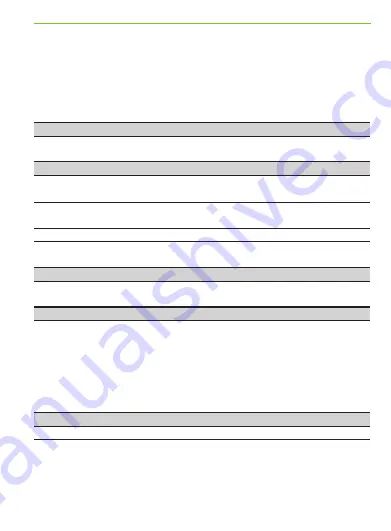
53
Earpiece is not receiving the audio source I expect
Earpiece memorize two networks, personal and
Switch to the wished transmitter
car networks, and is connected to the other one
The volume is too low
The earpiece output is partially obstructed
Clean the speaker output and
with wax
exchange wax fi lter
The source volume on the communication
Increase the source volume
device is too low
The Roger Covert main unit volume is too low
Increase the earpiece volume
Surroundings noises are very loud
Use softwraps to attenuate
surrounding
noises
The volume is too high and saturated
The source volume on the communication
Decrease the source volume
device is too high
The earpiece sounds metallic or robotic
The Bluetooth link quality is weak on either
Get the Roger Covert main unit
transmitting or receiving side
closer to the Bluetooth commu
nication device. If it doesn’t solve
the issue, erase known Bluetooth
devices on Roger Covert main
unit and proceed with pairing
again
The earpiece beeped and stopped working few minutes later
The battery is empty
Change the battery
Содержание Roger Covert 2.0
Страница 1: ...User Guide RogerTM Covert 2 0 communications User Guide ...
Страница 20: ...20 2 3 3 Switching On Off 2s Switched on Eingeschaltet Allumé Switched off Ausgeschaltet Eteint ...
Страница 33: ...33 3 Remote control connected No Roger Covert main unit in range Not a compatible device 2s 1s 1s 1s 1s 1s ...
Страница 37: ...37 3x 1s 2 9 4 Initiate Bluetooth reconnection Initiate reconnection to the last connected Bluetooth device ...
Страница 49: ...49 3 4 How to wear the microphone Waterproof clothes will drastically reduce voice pick up 15 cm 6 inch ...


























