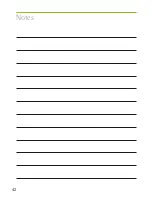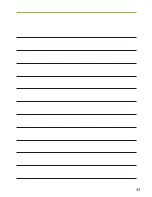31
6. Troubleshooting
Hearing aids sound softer than usual / no sound
Clean the wax protection system or replace it. Check
whether the battery is correctly inserted and properly
fitted, adjust the fit if necessary. If there is no
improvement, change the battery. If the problem
persists, contact your hearing care professional.
Battery discharges too quickly
Insert a new battery and make note of exactly how long
it lasts. Contact your hearing care professional with this
information, they will be able to help and advise you.
Crackling or buzzing noises
Check for residue due to ear wax. Then try a new
battery. If the problem persists, contact your hearing
care professional.
Whistling
Check whether the hearing aid is correctly and firmly
fitted. If this is the case, but the problem persists, please
consult with your hearing care professional.
Содержание Nathos S+ ITC
Страница 1: ...User Guide ITE hearing aids...
Страница 37: ...37 8 Service and warranty Serial number left side Serial number right side Fitting date...
Страница 42: ...Notes 42...
Страница 43: ...43...