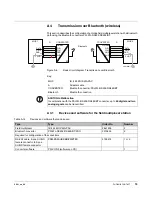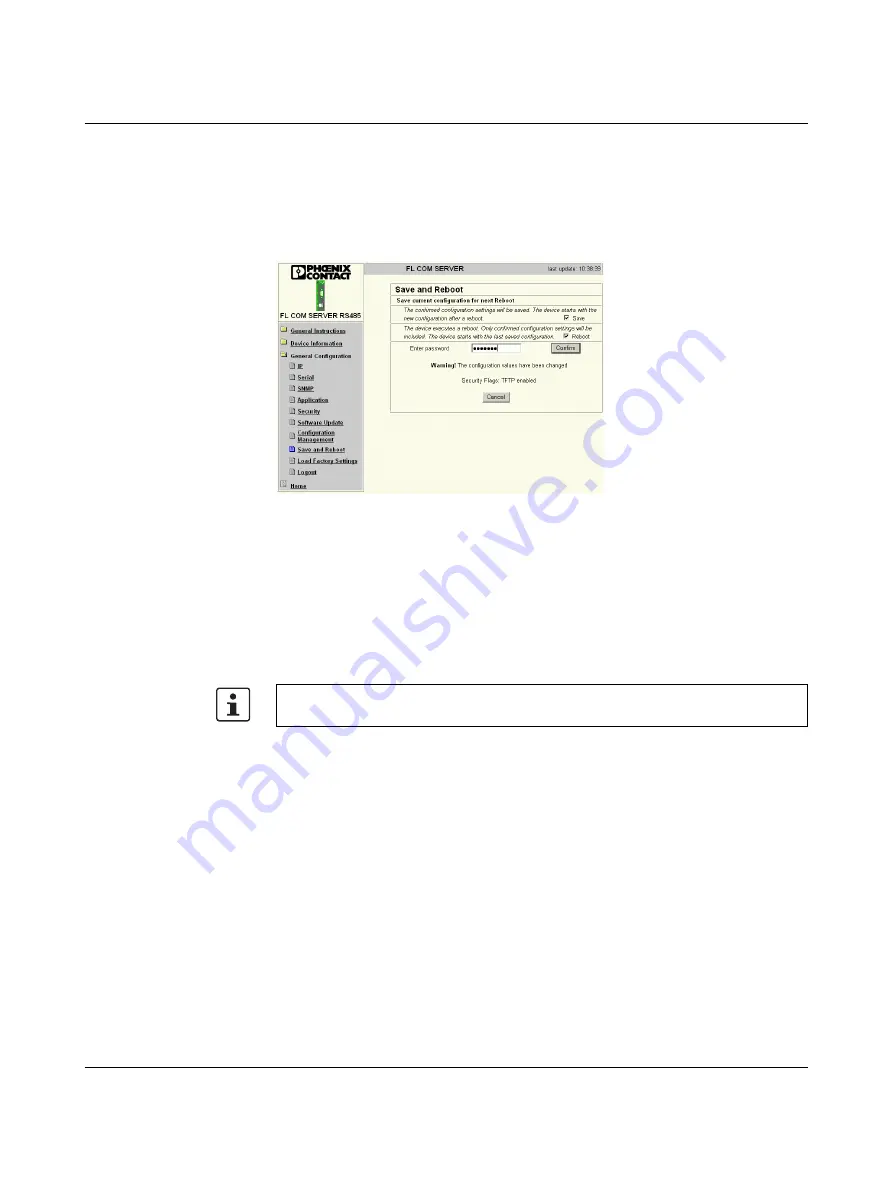
IB IL 24 MUX MA-PAC
84
PHOENIX CONTACT
5981_en_06
Proceed as follows to store the configuration in the FL COM SERVER RS485 and to take it
over with a restart:
•
Open the "Save and Reboot" menu item.
•
Activate the "Save" and "Reboot" options.
•
Enter the password (default password: private) and confirm the entry by clicking
"Confirm".
Figure A-11
Save the settings and reboot the FL COM SERVER RS485
•
Confirm your settings with "Confirm".
The FL COM SERVER RS485 restarts with the saved configuration.
A 5.4
Setting the switch on the Ethernet converter
•
Activate the termination resistor on the interface converter (position ON).
Further information on the configuration and connection of interface converters can be
found in the associated documentation.
Содержание 2861205
Страница 1: ...User manual Configuring and installing the Inline field multiplexer...
Страница 6: ...IB IL 24 MUX MA PAC 6 PHOENIX CONTACT 5981_en_06...
Страница 26: ...IB IL 24 MUX MA PAC 26 PHOENIX CONTACT 5981_en_06...
Страница 64: ...IB IL 24 MUX MA PAC 64 PHOENIX CONTACT 5981_en_06...
Страница 86: ...IB IL 24 MUX MA PAC 86 PHOENIX CONTACT 5981_en_06...