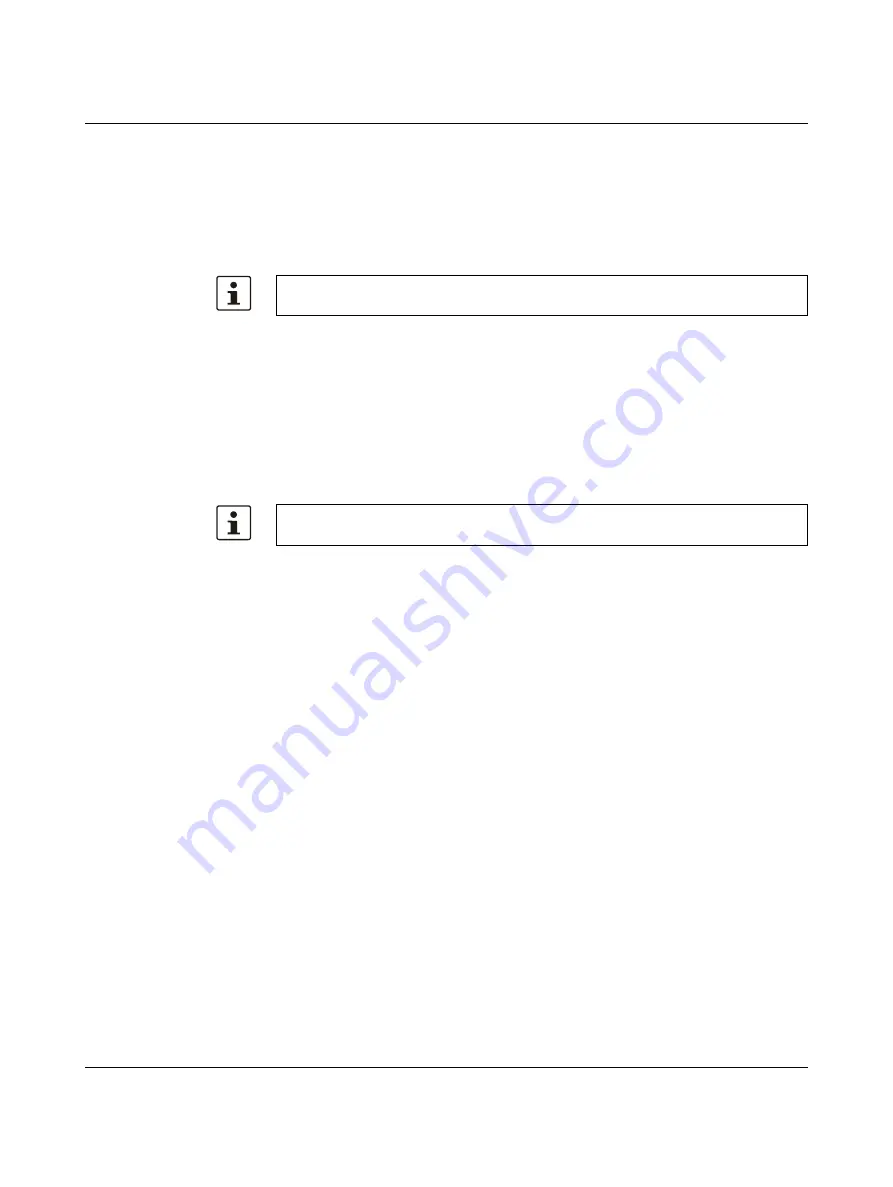
TP 3XXXX/P
28
PHOENIX CONTACT
107460_en_00
2.4
Switching On
The Windows Embedded Compact 7 operating system is installed on the operating device.
Running on the operating system is the visualization runtime software Visu+.
Automatic start of pro-
grams
The file "starter.bat“ is automatically running after the boot sequence. You can use it to au-
tomatically launch programs.
You can use the file "starter.bat" as follows:
1.
Open your FTP program or the Windows Explorer and enter the ip address of the oper-
ating device (example: ftp://149.208.160.232).
2.
Rename the existing file "_starter.bat" to "starter.bat".
3.
Download an existing file "starter.bat" from the root directory on your local file system
or create a new file with this name.
4.
Edit the file "starter.bat" with your favorite editor (for example "Notepad") and add the
following content:
\FlashDrv\MyFolder\MyProgram.exe -parameter
5.
Save the file.
6.
Copy the file "starter.bat" with the FTP program or the Windows Explorer into the root
directory of the operating device.
7.
Restart the operating device.
Your application is started after the boot sequence.
In the delivery state, the file "starter.bat" is renamed to "_starter.bat" and therefore inac-
tive.
With the appropriate paths, different memory areas of the operating device can be ac-
cessed:
Memory type
Path
USB stick
\HardDisk\
Internal
\FlashDrv\
Содержание 2403459
Страница 1: ...Touch Panels with Capacitive Glass Touch User manual...
Страница 4: ...TP 3XXXX P PHOENIX CONTACT...
Страница 12: ...TP 3XXXX P 12 PHOENIX CONTACT 107460_en_00 2 2 1 2 TP 3090W P Figure 2 3 Front panel dimensions in mm 179 271...
Страница 14: ...TP 3XXXX P 14 PHOENIX CONTACT 107460_en_00 2 2 1 4 TP 3156W P Figure 2 5 Front panel dimensions in mm 278 436...
Страница 44: ...TP 3XXXX P 44 PHOENIX CONTACT 107460_en_00...
Страница 46: ...TP 3XXXX P 46 PHOENIX CONTACT 107460_en_00...
Страница 54: ...TP 3XXXX P 54 PHOENIX CONTACT 107460_en_00...
Страница 62: ...TP 3XXXX P 62 PHOENIX CONTACT 107460_en_00...
Страница 64: ...TP 3XXXX P 64 PHOENIX CONTACT 107460_en_00...






























