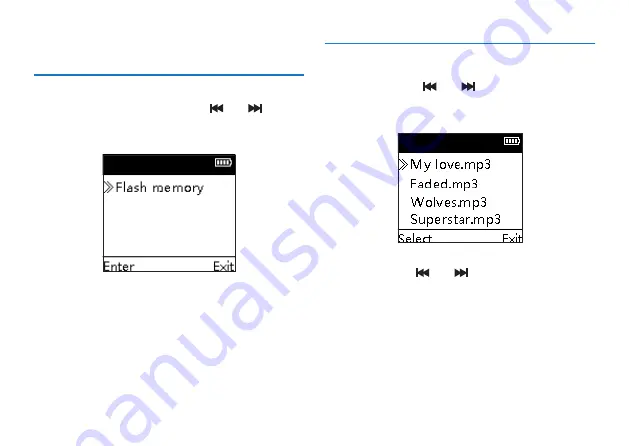
54 EN
EN 55
10 Resource Manager
In this mode you can check and manage all the music files and
recorded files. In the main menu, press
“
” or “
”
buttons to select Resource Manager and then press “YOU”
to enter the Resource Manager interface as shown below:
Short press “YOU” and you will see three folders: RECORD,
MUSIC and TRANSL. The MUSIC folder contains all music
files while the RECORDER file contains all recorded files. All
the translation files are kept in the TRANSL folder. They are
stored only as system translation information, inaccessible for
play and reading.
10.1 Play File
In the file list press s “
” or “
” to select the folder you
need and then press
“YOU”
to enter the file list as shown
below:
In the file list press “
” or “
” to select the file for play
and then press
“YOU”
to start playing.
Содержание VoiceTracer VTR6080
Страница 1: ...User manual 使用手册 ...
Страница 2: ......
Страница 7: ...ZH 7 中文 3 您的翻译器 3 1 供货范围 3 2 概览 2 1 3 4 5 6 7 8 9 10 11 12 13 14 15 16 18 17 ...
Страница 18: ...18 ZH 1 目录循环 循环播放选中目录的文件 2 单曲循环 一直循环播放选中的当前文件 提示 录音文件在电脑上播放 因为比特率高 不建议用系统自 带的播放器播放 可用迅雷或暴风影音等 ...
Страница 21: ...ZH 21 中文 8 4 删除文件 1 在音乐播放列表界面 选中要删除的歌曲 长按 键 2 3 秒松开后弹出 删除 选项界面 按 和 键选择是否删除文件 按 YOU 键确认选择 ...
Страница 25: ...ZH 25 中文 9 12 系统时间 系统时间设置参考界面如下 短按 键选择所要调整的年 月 日 时 分 按 和 改变相应位置的数值 按 YOU 确认并返回上一级 菜单 ...
Страница 34: ...34 EN 3 Your Translator 3 1 Components Supplied 3 2 Overview 2 1 3 4 5 6 7 8 9 10 11 12 13 14 15 16 18 17 ...
Страница 58: ......
Страница 59: ...VTR6080 ...
Страница 60: ......
Страница 61: ......









































