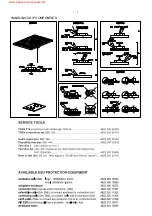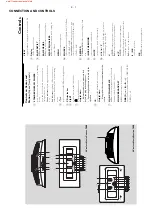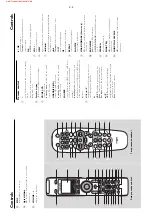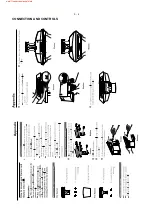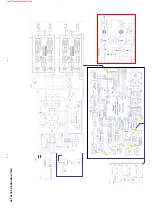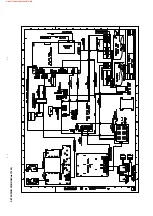3 - 1
CONNECTION AND CONTROLS
1
3
4
5
8
0
!
@
#
$
%
^
&
2
9
6
7
Wir
eless Music Center 7000
9
8
7
6
&
$
0
1
%
2
#
Wir
eless Music Station 7000
Contr
ols
Contr
ols on Center and
Station
(T
op and fr
ont panels)
1
ST
ANDBY
-ON/ ECO PO
WER
–
press br
iefly to switch the set on or to standb
y
mode;
–
press and hold to switch the set to po
w
er
-
sa
ving mode or on
–
Gr
een indicator
:
lights up green when the set
is on
–
Red indicator
:
lights up red when the set is
switched to standb
y mode or po
w
er
-sa
ving
mode
2
–
jack f
or the exter
nal USB mass stor
age device
3
CD slot loader
4
EJECT
–
ejects a disc from the slot loader
5
n
–
3.5 mm headphone sock
et
Helpful hints:
–
Adjust the volume to a moder
ate le
vel
bef
or
e you plug in the headphones
.
–
Connecting headphones will s
witc
h off the
speak
er
s.
6
IR
–
sensor f
or the infr
ared remote control
Helpful hints:
–
Alw
ays point the r
emote contr
ol to
w
ar
ds this
sensor
.
7
MUSIC FOLLO
WS ME
–
HD
:
mo
ves m
usic pla
yback from Center to
Station,
or from Station to Center
MUSIC BR
O
ADCAST
–
HD
:
broadcast m
usic from Center to Station
DBB (D
ynamic
B
ass
B
oost
)
–
tur
ns the bass enhancement on (DBB1,
DBB2,
DBB3) or off
VIEW
–
toggles pla
yback displa
y and previous option list
8
Displa
y
–
sho
ws status of the set
9
SAME AR
TIST
–
HD
:
pla
ys all the tr
acks of cur
rent
Ar
tist
SAME GENRE
–
HD
:
pla
ys all the tr
acks of cur
rent Genre
SMAR
T EQU
ALIZER
–
HD
:
selects the matched sound setting f
or
cur
rent Genre
MENU
–
enter
s or exits setup men
u
0
SOURCE
–
selects sound source HD(hard disk),
CD
,Radio
,
USB
,UPnP or
A
UX
–
In standb
y mode
:
switches the set on and
selects sound source HD
,CD
,Radio
,USB
,
UPnP or
A
UX
!
RECORD
–
CD/Radio/A
UX
:
star
ts the recording to hard
disk
@
INCR.
SURR
OUND
–
selects sur
round sound eff
ect
#
MUTE
–
switches the sound off tempor
ar
ily
$
1
/
2
/
3
/
4
–
na
vigation controls (left,
right,
up
,do
wn) to
scroll through the option list
1
–
HD/CD
:
retur
ns to previous option lists
–
Radio:
enter
s the list of preset stations
3
/
4
–
HD/CD:
skips/searches tr
acks/passage
backward/f
orward (in pla
yback screen);
fast
scrolls the option list
–
Radio:
tunes to r
adio stations
2
/ OK
–
confir
ms selection
OK
–
HD/CD:
star
ts or pauses pla
yback
www.freeservicemanuals.info
Содержание Streamium WACS7000
Страница 3: ...1 1 HANDLING CHIP COMPONENTS www freeservicemanuals info ...
Страница 4: ...1 2 www freeservicemanuals info ...
Страница 9: ...3 4 CONNECTION AND CONTROLS www freeservicemanuals info ...
Страница 19: ...6 1 6 1 SET BLOCK DIAGRAM waC7000 www freeservicemanuals info ...
Страница 20: ... 14V 6 2 6 2 SET BLOCK DIAGRAM waS7000 www freeservicemanuals info ...
Страница 21: ...7 1 7 1 SET WIRING DIAGRAM waC7000 www freeservicemanuals info ...
Страница 24: ...8 2 8 2 KEYS RC BOARD Layout Diagram waC7000 SIDE A SIDE B www freeservicemanuals info ...
Страница 29: ...9 4 9 4 PB5 AF BOARD Layout Diagram SideA waC7000 www freeservicemanuals info ...
Страница 30: ...9 5 9 5 PB5 AF BOARD Layout Diagram SideB waC7000 www freeservicemanuals info ...
Страница 34: ...11 3 11 3 AMPLIFIER BOARD Layout Diagram side A waC7000 www freeservicemanuals info ...
Страница 35: ...11 4 11 4 AMPLIFIER BOARD Layout Diagram side B waC7000 www freeservicemanuals info ...
Страница 37: ...12 2 12 2 SLOT DVD LOADER CONTROL BOARD Layout Diagram waC7000 SIDE A SIDE B www freeservicemanuals info ...
Страница 39: ...12 4 12 4 PB ATA MS SL Interface Layout Diagram waC7000 SIDE A SIDE B www freeservicemanuals info ...
Страница 41: ...12 4 12 4 PB ATA PW Interface Layout Diagram waC7000 SIDE A SIDE B www freeservicemanuals info ...
Страница 45: ...PB6 KEYS RC Layout Diagram waS7000 14 2 14 2 SIDE A www freeservicemanuals info ...
Страница 46: ...PB6 KEYS RC Layout Diagram waS7000 14 3 14 3 SIDE B www freeservicemanuals info ...
Страница 51: ...PB5 AF BOARD Layout Diagram waS7000 15 5 15 5 SIDE A www freeservicemanuals info ...
Страница 52: ...PB5 AF BOARD Layout Diagram waS7000 15 6 15 6 SIDE B www freeservicemanuals info ...
Страница 64: ...16 12 16 12 LAYOUT DIAGRAM side A www freeservicemanuals info ...
Страница 65: ...16 13 16 13 LAYOUT DIAGRAM side B www freeservicemanuals info ...
Страница 70: ...REVISION LIST 18 1 Version 1 0 3141 785 31350 Draft release www freeservicemanuals info ...