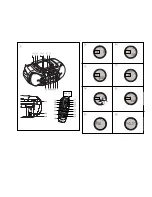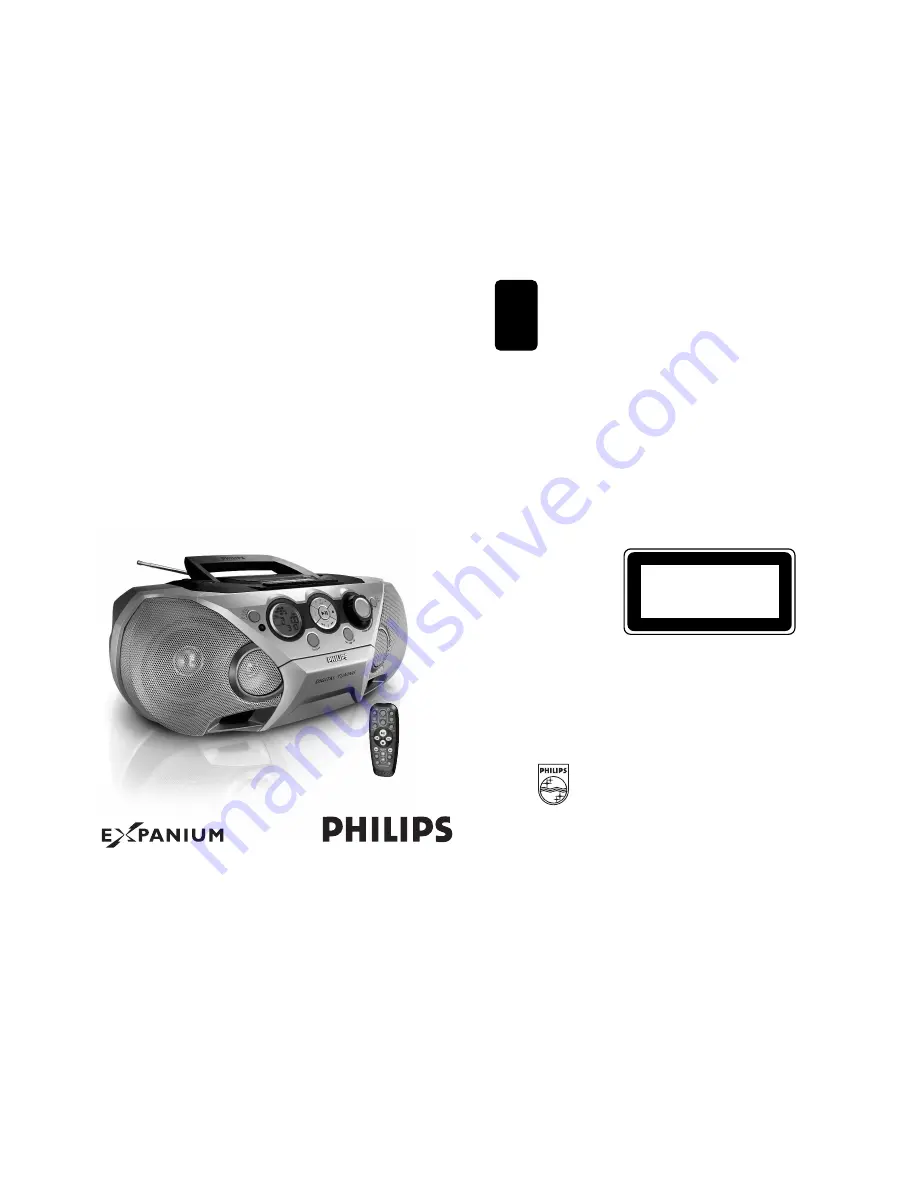Отзывы:
Нет отзывов
Похожие инструкции для Soundmachine AZ3067

Dotadot100
Бренд: Ozaki Страницы: 2

SPK-F220
Бренд: Laser Страницы: 3

AUX-GM3
Бренд: Discount Car Stereo Страницы: 4

MFIT MERCEDES SPRINTER W907 EVO 2
Бренд: Audio System Страницы: 2

Audio Center Floor Stand I Compose
Бренд: Loewe Страницы: 52

A2DIY-CDR30
Бренд: Discount Car Stereo Страницы: 8

VP85
Бренд: Lectrosonics Страницы: 10

CMA3692
Бренд: Craig Страницы: 7

CMA3569
Бренд: Craig Страницы: 8

IBC233B
Бренд: Live Страницы: 2

SOUND CUBE MR731
Бренд: MediaRange Страницы: 16

MR734
Бренд: MediaRange Страницы: 16

EP8000 VHF
Бренд: Excera Страницы: 21

EP3620 VHF
Бренд: Excera Страницы: 34

UNI_WATER_05
Бренд: Expondo Страницы: 11

Joy Symphony
Бренд: Revox Страницы: 90

PA101
Бренд: ORATOR Страницы: 4

SN 150/1 T
Бренд: sylber Страницы: 36